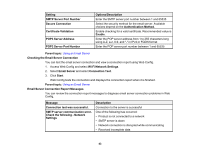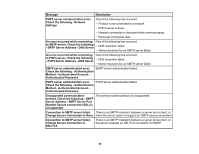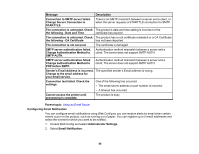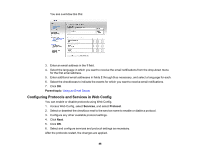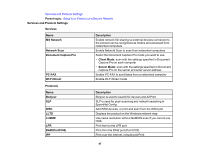Epson WorkForce Pro WF-6090 User Manual - Page 42
Email Server Settings, Sender's Email Address
 |
View all Epson WorkForce Pro WF-6090 manuals
Add to My Manuals
Save this manual to your list of manuals |
Page 42 highlights
2. Select Email Server and select Basic. You see a window like this: 3. Select the email server settings. 4. Click OK. Parent topic: Using an Email Server Email Server Settings You can configure these email server settings in Web Config. Setting Authentication Method Authenticated Account Authenticated Password Sender's Email Address SMTP Server Address Options/Description Select the authentication method that matches your email server Enter the authenticated account name from 1 to 255 characters long in ASCII Enter the authenticated password from 1 to 20 characters long in ASCII using A-Z, a-z, 0-9, and these characters: Enter the sender's email address from 1 to 255 characters long in ASCII; do not use a period (.) as the first character or use these characters Enter the SMTP server address from 1 to 255 characters long using A-Z, a-z, 0-9, and "-" in IPv4 or FQDN format 42