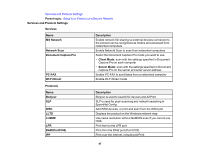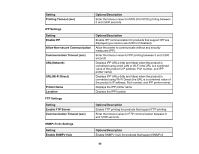Epson WorkForce Pro WF-6090 User Manual - Page 52
Export and Import Setting Value, Import, Browse, Parent topic
 |
View all Epson WorkForce Pro WF-6090 manuals
Add to My Manuals
Save this manual to your list of manuals |
Page 52 highlights
1. Access Web Config and select Export and Import Setting Value. 2. Select Import. 3. Click Browse and select the exported settings file. 4. If necessary, enter the decryption password. 5. Click Next. 6. Select the settings to import and click Next. 7. Click OK. The selected settings are imported to the product. Parent topic: Importing and Exporting Web Config Settings 52

1.
Access Web Config and select
Export and Import Setting Value
.
2.
Select
Import
.
3.
Click
Browse
and select the exported settings file.
4.
If necessary, enter the decryption password.
5.
Click
Next
.
6.
Select the settings to import and click
Next
.
7.
Click
OK
.
The selected settings are imported to the product.
Parent topic:
Importing and Exporting Web Config Settings
52