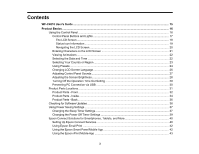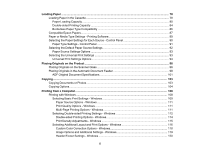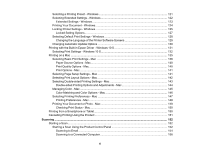8
Setting Up Basic Fax Features
....................................................................................................
205
Using the Fax Setup Wizard
...................................................................................................
205
Selecting the Line Type
...........................................................................................................
207
Setting the Number of Rings to Answer
..................................................................................
208
Selecting Advanced Fax Settings
................................................................................................
209
Basic Settings - Fax
................................................................................................................
210
Send Settings - Fax
.................................................................................................................
212
Receive Settings - Fax
............................................................................................................
213
Report Settings - Fax
..............................................................................................................
214
Security Settings - Fax
............................................................................................................
215
Setting Up the Fax Utility - Windows
............................................................................................
216
Setting Up Fax Features Using the Fax Utility - Mac
...................................................................
218
Setting Up Contacts and Contact Groups
.........................................................................................
219
Setting Up Contacts Using the Product Control Panel
.................................................................
220
Creating a Contact
..................................................................................................................
220
Editing or Deleting a Contact
..................................................................................................
223
Creating a Contact Group
.......................................................................................................
224
Editing or Deleting a Contact Group
........................................................................................
226
Sending Faxes
.................................................................................................................................
228
Sending Faxes from the Product Control Panel
...........................................................................
228
Sending a Fax Using the Keypad, Contact List, or History
......................................................
228
Fax Sending Options
..............................................................................................................
231
Sending a Fax at a Specified Time
.........................................................................................
232
Sending Faxes Using the Fax Utility - Windows
..........................................................................
234
Sending Faxes Using the Fax Utility - Mac
..................................................................................
236
Dialing Fax Numbers from a Connected Telephone
....................................................................
239
Receiving Faxes
...............................................................................................................................
240
Fax Reception
.............................................................................................................................
240
Receiving Faxes Automatically
...................................................................................................
241
Receiving Faxes Manually
...........................................................................................................
241
Receiving a Fax by Polling
..........................................................................................................
242
Viewing a Fax on the LCD Screen (Using the Inbox)
...................................................................
243
Saving Faxes to an External USB Device
...................................................................................
244