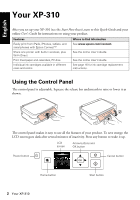Epson XP-310 Quick Guide and Warranty - Page 2
English, Your XP-310, Using the Control Panel - online user s guide
 |
View all Epson XP-310 manuals
Add to My Manuals
Save this manual to your list of manuals |
Page 2 highlights
English Your XP-310 After you set up your XP-310 (see the Start Here sheet), turn to this Quick Guide and your online User's Guide for instructions on using your product. Features Easily print from iPads, iPhones, tablets, and smartphones with Epson ConnectTM Share one printer with built-in wireless, plus Wi-Fi Direct Print lined paper and calendars, PC-free Individual ink cartridges available in different sizes and colors Where to find information See www.epson.com/connect. See the online User's Guide. See the online User's Guide. See page 16 for ink cartridge replacement instructions. Using the Control Panel The control panel is adjustable. Squeeze the release bar underneath to raise or lower it as shown. The control panel makes it easy to use all the features of your product. To save energy, the LCD screen goes dark after several minutes of inactivity. Press any button to wake it up. LCD screen Arrow buttons and OK button Power button Cancel button Home button 2 Your XP-310 Start button