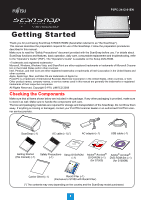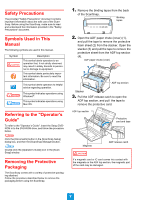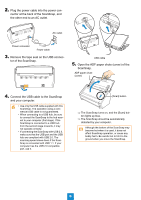Fujitsu S1500M Getting Started Guide - Page 2
Safety Precautions, Symbols Used in This Manual, Referring to the \, Removing the Protective - scansnap
 |
UPC - 097564307584
View all Fujitsu S1500M manuals
Add to My Manuals
Save this manual to your list of manuals |
Page 2 highlights
Safety Precautions The provided "Safety Precautions" document contains important information about the safe use of the ScanSnap. Before using the ScanSnap, make sure to read and understand the information provided in the "Safety Precautions" document. Symbols Used in This Manual The following symbols are used in this manual. Symbol CAUTION Description This symbol alerts operators to an operation that, if not strictly observed, may result in safety hazards to personnel or damage to equipment. This symbol alerts particularly important information. Be sure to read this information. This symbol alerts operators to helpful advice regarding operation. This symbol indicates operations using Windows®. This symbol indicates operations using Mac OS. Referring to the "Operator's Guide" To refer to the "Operator's Guide", insert the Setup DVDROM in to the DVD-ROM drive, and follow the procedure below. Click the [Documents] button in the [ScanSnap Setup] dialog box, and then the [ScanSnap Manager] button. Double-click the [Operator's Guide] icon in the [ScanSnap] window. Removing the Protective Packaging The ScanSnap comes with a variety of protective packaging attached. Follow the procedure described below to remove the packaging before using the ScanSnap. 1. Remove the binding tapes from the back of the ScanSnap. Binding tapes 2. Open the ADF paper chute (cover) (1), and pull the tape to remove the protective foam sheet (2) from the stacker. Open the stacker (3) and pull the tape to remove the protective sheet from the ADF top section (4). ADF paper chute (cover) 1 3 4 2 ADF top section Stacker 3. Pull the ADF release catch to open the ADF top section, and pull the tape to remove the protective card. ADF top section Protective card and tape Magnets ADF release catch CAUTION If a magnetic card or IC card comes into contact with the magnets on the ADF top section, the magnetic part of the card may be damaged. 2