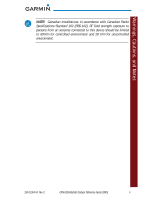Garmin GTN 650 Cockpit Reference Guide - Page 10
Transponder Control
 |
View all Garmin GTN 650 manuals
Add to My Manuals
Save this manual to your list of manuals |
Page 10 highlights
Transponder * TRANSPONDER Transponder Control Active Transponder Transponder Mode Squawk Code Field Transponder ID Touch the Squawk Code Field to enter frequency for either Transponder 1 (XPDR1) or Transponder 2 (XPDR2). IDENT Touch IDENT to activate the transponder's IDENT function. The key text remains gray and will change to green when IDENT mode is active. Current Mode of Transponder Transponder Panel Page Standby: Touch to place transponder in Standby mode. It is still powered, but will not transmit information. STBY displays in the squawk code field. Ground: Touch to place transponder in Ground mode. Mode S interrogations will be allowed. GND displays in the squawk code field. On: Touch to turn transponder On for Mode A operation. Will transmit the squawk code when interrogated. ON displays in the squawk code field. Altitude Touch for Mode C operation. The transponder will be on and Reporting: will transmit its squawk code and altitude when interrogated. ALT displays in the squawk code field. VFR: Touch to set the squawk code to 1200. 4 GTN 625/635/650 Cockpit Reference Guide (CRG) 190-01004-04 Rev. C