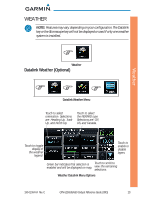Garmin GTN 650 Cockpit Reference Guide - Page 16
Traffic
 |
View all Garmin GTN 650 manuals
Add to My Manuals
Save this manual to your list of manuals |
Page 16 highlights
Traffic * TRAFFIC Touch to activate testing mode. Traffic Touch to select Traffic Mode. Selections are: Operate and Standby. Touch to select the altitude filter. Selections are: Normal, Above, Below, or Unrestricted. Traffic Page Options Altitude Mode Below Normal Above Unrestricted Displayed Traffic Range -9900 ft to 2700 ft -2700 ft to 2700 ft -2700 ft to 9900 ft All Traffic Shown The Test key places the traffic system in test mode. Not all traffic systems support Test mode. There are no menu options for the traffic page. 10 GTN 625/635/650 Cockpit Reference Guide (CRG) 190-01004-04 Rev. C

10
GTN 625/635/650 Cockpit Reference Guide (CRG)
190-01004-04
Rev. C
Traffi
c
TRAFFIC
*
Traffic
Touch to select Traffic
Mode. Selections are:
Operate and Standby.
Touch to activate
testing mode.
Touch to select the
altitude filter. Selections
are: Normal, Above,
Below, or Unrestricted.
Traffic Page Options
Altitude Mode
Displayed Traffic Range
Below
-9900 ft to 2700 ft
Normal
-2700 ft to 2700 ft
Above
-2700 ft to 9900 ft
Unrestricted
All Traffic Shown
The
Test
key places the traffic system in test mode. Not all traffic systems
support Test mode. There are no menu options for the traffic page.