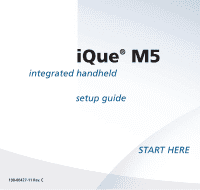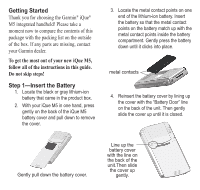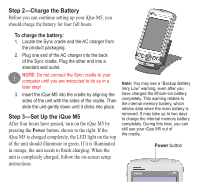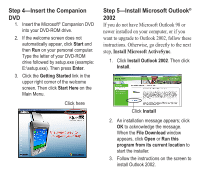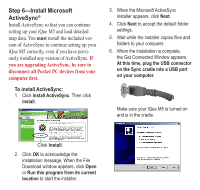Garmin iQue M5 Setup Guide
Garmin iQue M5 - Win Mobile For Pocket PC 2003 2nd Ed 416 MHz Manual
 |
UPC - 753759047276
View all Garmin iQue M5 manuals
Add to My Manuals
Save this manual to your list of manuals |
Garmin iQue M5 manual content summary:
- Garmin iQue M5 | Setup Guide - Page 1
iQue® M5 integrated handheld setup guide 190-00427-11 Rev. C START HERE - Garmin iQue M5 | Setup Guide - Page 2
the Garmin® iQue® M5 integrated handheld! Please take a moment now to compare the contents of this package with the packing list on the outside of the box. If any parts are missing, contact your Garmin dealer. To get the most out of your new iQue M5, follow all of the instructions in this guide. Do - Garmin iQue M5 | Setup Guide - Page 3
packaging. 2. Plug one end of the AC charger into the back of the Sync cradle. Plug the other end into a standard wall outlet. NOTE: Do not connect the Sync cradle to your computer until you are instructed to do so in a later step! 3. Insert the iQue M5 into the cradle by aligning the sides - Garmin iQue M5 | Setup Guide - Page 4
Please insert this DVD-ROM into your DVD-ROM drive now. - Garmin iQue M5 | Setup Guide - Page 5
2002. Then click Install. Click Install 2. An installation message appears; click OK to acknowledge the message. When the File Download window appears, click Open or Run this program from its current location to start the installer. 3. Follow the instructions on the screen to install Outlook 2002. - Garmin iQue M5 | Setup Guide - Page 6
setting up your iQue M5 and load detailed map data. You must install the included version of ActiveSync to continue setting up your iQue M5 correctly, even if you have previously installed any version of ActiveSync. If you are upgrading ActiveSync, be sure to disconnect all Pocket PC devices from - Garmin iQue M5 | Setup Guide - Page 7
the setup process. Your iQue M5 synchronizes with your computer. Step 7-Install Mapping Software on Your Personal Computer To load detailed map data on your iQue M5, you must load MapSource® mapping software on your personal computer. To install mapping software: 1. Click Install MapSource. Then - Garmin iQue M5 | Setup Guide - Page 8
acknowledge the installation message. When the File Download window appears, click Open or Run this program register the software. Note: We strongly recommend that you register your iQue M5. Registering allows you to unlock maps for additional Garmin GPS units and secure any needed repairs to your - Garmin iQue M5 | Setup Guide - Page 9
Use the Quick Reference Guide in this pocket as a reference while you are learning to use your new iQue M5. Refer to these instructions to learn how to use your iQue M5: • The Que Applications Guide, included in the product box, gives you detailed, easy-to-follow instructions for navigating with the - Garmin iQue M5 | Setup Guide - Page 10
icon . Select your iQue M5 from the menu that appears. Select where you want to save the maps. Then click Send. 7. Wait while MapSource transfers maps to your iQue M5. Congratulations! You are now ready to use the iQue M5. Refer to the Que Applications Guide for complete instructions on how to

START HERE
iQue
®
M5
integrated handheld
setup guide
190-00427-11 Rev. C