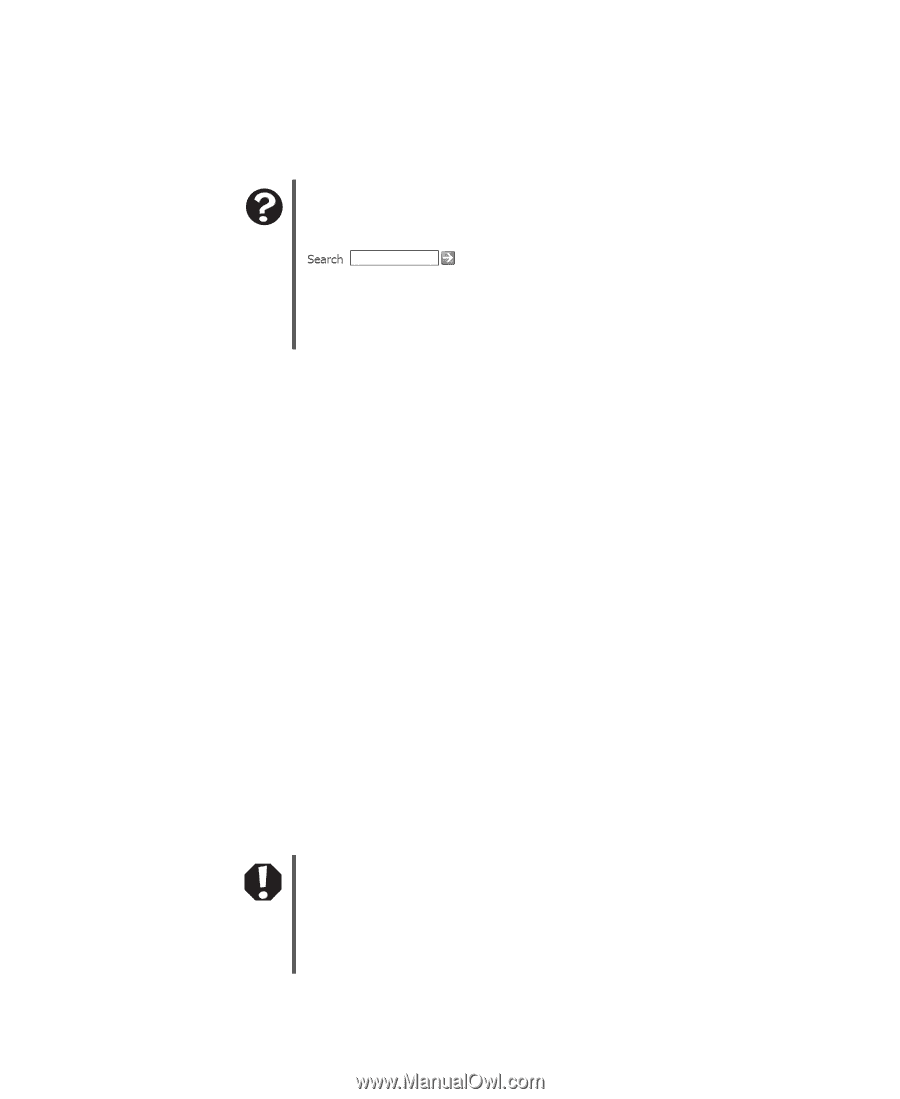Gateway 838GM User Guide - Page 89
Selecting a network connection
 |
View all Gateway 838GM manuals
Add to My Manuals
Save this manual to your list of manuals |
Page 89 highlights
Introduction to networking Playing multi-player games With a home network, you can play multi-player games. Load a game like Microsoft Racing Madness 2 on your computers, and in minutes, you and your friends can race in competing cars or on competing motorcycles. Help and Support For more information about using a network, click Start, then click Help and Support. Type one of these keywords in the Search box , then click the arrow: ■ internet sharing ■ sharing network drives ■ streaming ■ network games Selecting a network connection The biggest decision you need to make when creating your network is what type of connection you will use. Gateway products support wired and wireless Ethernet networks. Use the following criteria as a guide when selecting a network connection. Wireless Ethernet network A wireless Ethernet network is created by using radio emitters that may be embedded into your computer or plugged into it. Create a wireless Ethernet (IEEE 802.11a, IEEE 802.11b, or IEEE 802.11g) network if: ■ You are looking for an alternative to installing cable for connectivity ■ The ability to move about with your computer is as important as network speed ■ Your computer has wireless Ethernet for networking Using a wireless Ethernet network A wireless Ethernet network is ideal for creating a home or office network or adding mobility to an existing wired Ethernet network. A wireless Ethernet network lets you move about your home or office with your notebook or tablet PC. For example, you can take your notebook or tablet PC from your home office to your patio without having an Ethernet jack available. Warning Radio frequency wireless communication can interfere with equipment on commercial aircraft. Current aviation regulations require wireless devices to be turned off while traveling in an airplane. IEEE 802.11a, IEEE 802.11b, and IEEE 802.11g communication devices are examples of devices that provide wireless communication. www.gateway.com 83
-
 1
1 -
 2
2 -
 3
3 -
 4
4 -
 5
5 -
 6
6 -
 7
7 -
 8
8 -
 9
9 -
 10
10 -
 11
11 -
 12
12 -
 13
13 -
 14
14 -
 15
15 -
 16
16 -
 17
17 -
 18
18 -
 19
19 -
 20
20 -
 21
21 -
 22
22 -
 23
23 -
 24
24 -
 25
25 -
 26
26 -
 27
27 -
 28
28 -
 29
29 -
 30
30 -
 31
31 -
 32
32 -
 33
33 -
 34
34 -
 35
35 -
 36
36 -
 37
37 -
 38
38 -
 39
39 -
 40
40 -
 41
41 -
 42
42 -
 43
43 -
 44
44 -
 45
45 -
 46
46 -
 47
47 -
 48
48 -
 49
49 -
 50
50 -
 51
51 -
 52
52 -
 53
53 -
 54
54 -
 55
55 -
 56
56 -
 57
57 -
 58
58 -
 59
59 -
 60
60 -
 61
61 -
 62
62 -
 63
63 -
 64
64 -
 65
65 -
 66
66 -
 67
67 -
 68
68 -
 69
69 -
 70
70 -
 71
71 -
 72
72 -
 73
73 -
 74
74 -
 75
75 -
 76
76 -
 77
77 -
 78
78 -
 79
79 -
 80
80 -
 81
81 -
 82
82 -
 83
83 -
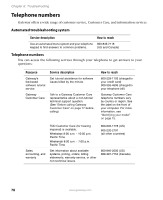 84
84 -
 85
85 -
 86
86 -
 87
87 -
 88
88 -
 89
89 -
 90
90 -
 91
91 -
 92
92 -
 93
93 -
 94
94 -
 95
95 -
 96
96 -
 97
97 -
 98
98 -
 99
99 -
 100
100 -
 101
101 -
 102
102 -
 103
103 -
 104
104 -
 105
105 -
 106
106 -
 107
107 -
 108
108 -
 109
109 -
 110
110 -
 111
111 -
 112
112 -
 113
113 -
 114
114 -
 115
115 -
 116
116 -
 117
117 -
 118
118 -
 119
119 -
 120
120 -
 121
121 -
 122
122 -
 123
123 -
 124
124 -
 125
125 -
 126
126 -
 127
127 -
 128
128 -
 129
129 -
 130
130 -
 131
131 -
 132
132 -
 133
133 -
 134
134 -
 135
135 -
 136
136 -
 137
137 -
 138
138 -
 139
139 -
 140
140 -
 141
141 -
 142
142 -
 143
143 -
 144
144
 |
 |