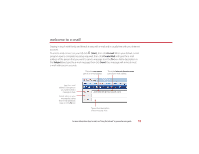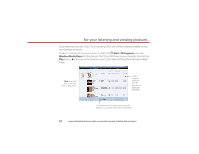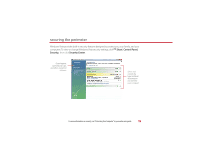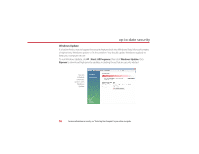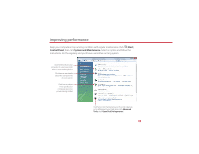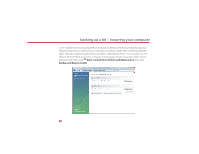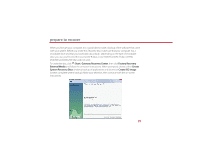Gateway GT5418E 8511854 - Gateway Starter Guide for Windows Vista - Page 16
up-to-date security
 |
View all Gateway GT5418E manuals
Add to My Manuals
Save this manual to your list of manuals |
Page 16 highlights
up-to-date security Windows Update If a hacker finds a way to bypass the security features built into Windows Vista, Microsoft creates a high-priority Windows update to fix the problem. You should update Windows regularly to keep your computer secure. To run Windows Update, click (Start), All Programs, then click Windows Update. Click Express to download high-priority updates, including those that are security related. You can schedule automatic updates with Windows Update 16 For more information on security, see"Protecting Your Computer"in your online user guide.
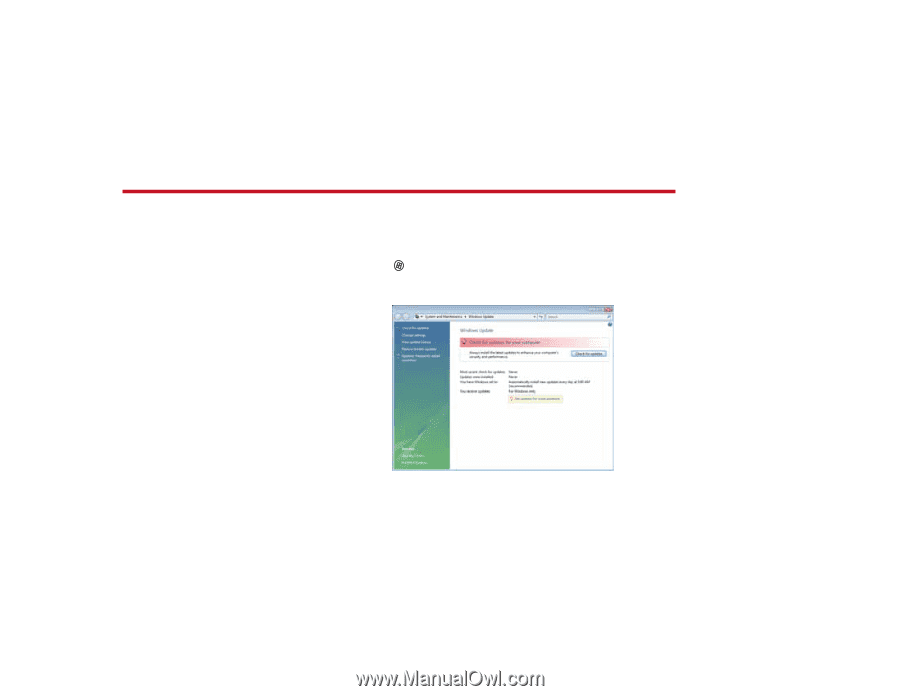
16
up-to-date security
For more information on security, see “Protecting Your Computer” in your online user guide.
Windows Update
If a hacker finds a way to bypass the security features built into Windows Vista, Microsoft creates
a high-priority Windows update to fix the problem. You should update Windows regularly to
keep your computer secure.
To run Windows Update, click
(
Start
),
All Programs
, then click
Windows Update
. Click
Express
to download high-priority updates, including those that are security related.
You can
schedule
automatic
updates with
Windows
Update