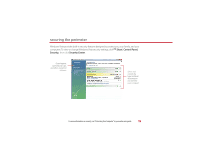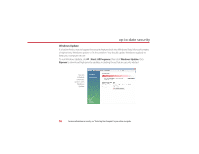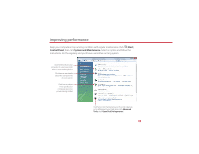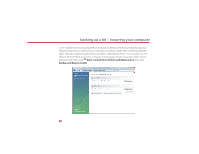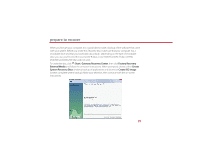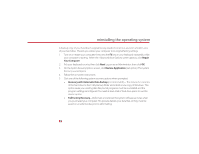Gateway GT5418E 8511854 - Gateway Starter Guide for Windows Vista - Page 18
secure with Big Fix - specifications
 |
View all Gateway GT5418E manuals
Add to My Manuals
Save this manual to your list of manuals |
Page 18 highlights
secure with Big Fix BigFix Your computer may include BigFix. BigFix monitors your computer for problems and conflicts. It automatically gathers information about the latest bugs, security alerts, and updates from BigFix sites on the Internet. Whenever BigFix detects a problem, it alerts you by flashing the blue taskbar icon ( ). To fix the problem, click that icon and BigFix will open. Click here for information about updates specific to your computer Click here to go directly to the Gateway Web support site Click here, then click Tutorial to learn more about BigFix Details and information about updates are provided here 18 For more information on security, see"Protecting your Computer"in your online user guide.
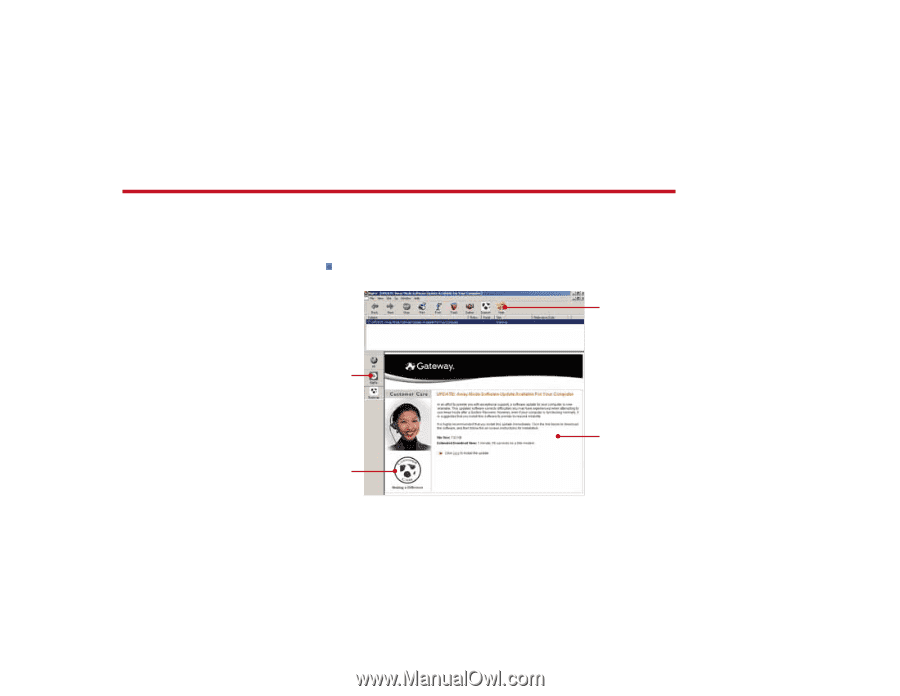
18
secure with Big Fix
BigFix
Your computer may include BigFix. BigFix monitors your computer for problems and conflicts.
It automatically gathers information about the latest bugs, security alerts, and updates from
BigFix sites on the Internet. Whenever BigFix detects a problem, it alerts you by flashing the blue
taskbar icon (
). To fix the problem, click that icon and BigFix will open.
Click here for
information about
updates specific
to your computer
Click here,
then click
Tutorial
to
learn more
about BigFix
For more information on security, see “Protecting your Computer” in your online user guide.
Click here to go
directly to the
Gateway Web
support site
Details and
information
about updates
are provided here