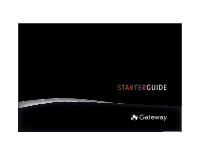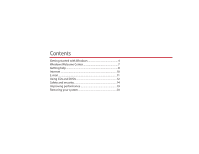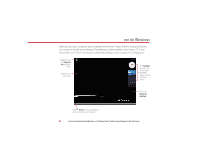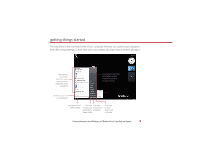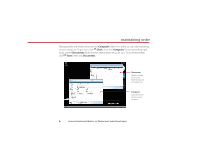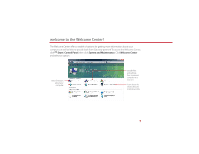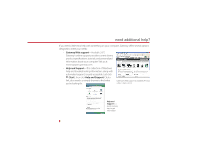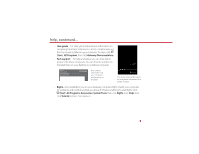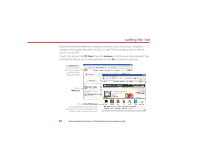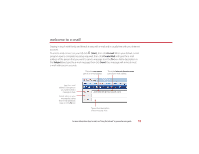Gateway GT5418E 8511854 - Gateway Starter Guide for Windows Vista - Page 6
maintaining order
 |
View all Gateway GT5418E manuals
Add to My Manuals
Save this manual to your list of manuals |
Page 6 highlights
maintaining order Managing files and folders starts with the Computer folder. From there, you can see everything on your computer. To get there, click (Start), then click Computer. To save something right away, use the Documents folder that has already been set up for you. To access that folder, click (Start), then click Documents. Documents Already created for you, this folder is ready for immediate use Computer Look here to see what's on your computer 6 For more information about Windows, see"Windows basics"under Help and Support.
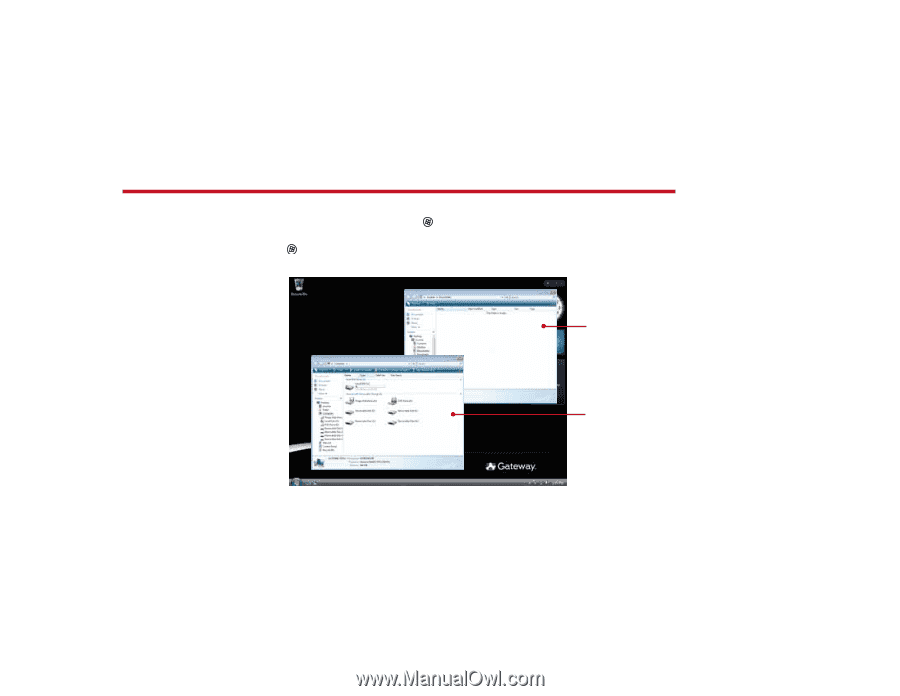
6
Managing files and folders starts with the
Computer
folder. From there, you can see everything
on your computer. To get there, click
(
Start
), then click
Computer.
To save something right
away, use the
Documents
folder that has already been set up for you.
To access that folder,
click
(
Start
), then click
Documents
.
Documents
Already created
for you, this
folder is ready for
immediate use
Computer
Look here to see
what’s on your
computer
maintaining order
For more information about Windows, see “Windows basics” under Help and Support.