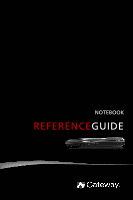Gateway MC7310u MU.WA200.001 - Gateway Notebook Reference Guide with eRecovery - Page 4
Using Drives and Accessories .. 47, Managing Power .. 61, ii - webcam
 |
View all Gateway MC7310u manuals
Add to My Manuals
Save this manual to your list of manuals |
Page 4 highlights
Contents Using the keyboard 28 Key types 29 System key combinations 30 Using the EZ Pad touchpad 33 Using the optional multimedia panel 36 Using the optional webcam 38 Adjusting the brightness 41 Adjusting the volume 42 Turning your wireless radio on or off 44 IEEE 802.11 wireless network radio 44 Bluetooth radio 45 Chapter 4: Using Drives and Accessories . . . 47 Using the DVD drive 48 Identifying drive types 48 Using a DVD drive 49 Using the memory card reader 51 Memory card types 51 Inserting a memory card 52 Using a memory card 52 Removing a memory card 52 Adding and removing an Express Card 53 Installing a printer or other peripheral device . . . . 54 Connecting a USB device 54 Viewing the display on a projector, monitor, or televi- sion 55 Adjusting the display properties 57 Using the projector or monitor for a presentation 58 Chapter 5: Managing Power 61 Monitoring the battery charge 62 Recharging the battery 62 Changing batteries 63 Recalibrating the battery 64 Extending battery life 65 Maximizing battery performance 65 Conserving battery power 66 ii