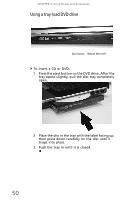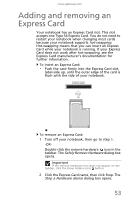Gateway MC7310u MU.WA200.001 - Gateway Notebook Reference Guide with eRecovery - Page 61
Viewing the display on a projector, monitor, or television
 |
View all Gateway MC7310u manuals
Add to My Manuals
Save this manual to your list of manuals |
Page 61 highlights
www.gateway.com To connect your USB device to your notebook: 1 Connect one end of the USB cable to your device. 2 Connect the other end of the cable to a USB port on your notebook. Viewing the display on a projector, monitor, or television You can use your notebook for giving presentations by connecting an external monitor, projector, or television to your monitor (VGA) or optional HDMI port. Your notebook supports simultaneous LCD and external display. Simultaneous display lets you control a presentation from your notebook at the same time as you face your audience. To use a projector, monitor, or television: 1 Turn off your notebook. 55

www.gateway.com
55
To connect your USB device to your notebook:
1
Connect one end of the USB cable to your device.
2
Connect the other end of the cable to a USB
port
on your notebook.
Viewing the display on a
projector, monitor, or
television
You can use your notebook for giving presentations
by connecting an external monitor, projector, or
television to your monitor (VGA) or optional HDMI
port. Your notebook supports simultaneous LCD and
external display. Simultaneous display lets you control
a presentation from your notebook at the same time
as you face your audience.
To use a projector, monitor, or television:
1
Turn off your notebook.