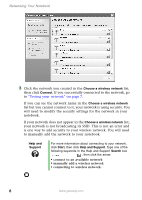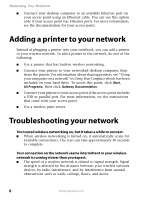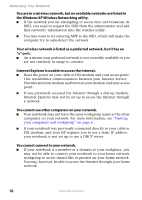Gateway MT3422 Network Guide - Page 13
Important wireless information, Troubleshooting your network
 |
UPC - 827103134537
View all Gateway MT3422 manuals
Add to My Manuals
Save this manual to your list of manuals |
Page 13 highlights
Troubleshooting your network Caution If your notebook was a member of a domain before you join a workgroup, it is disjoined from the domain and your computer account disabled. Contact your company computer department or network administrator for more information. Important wireless information Warning Radio frequency wireless communication can interfere with equipment on commercial aircraft. Current aviation regulations require wireless devices to be turned off while traveling in an airplane. IEEE 802.11a and IEEE 802.11g communication devices are examples of devices that provide wireless communication. For more information, see "Turning the wireless radio on" on page 5. Important See "Safety, Regulatory, and Legal Information" in your notebook user guide for general wireless regulatory and safety guidelines. Important Note any antenna placement constraints in the access point user guide as the speed of a wireless network is related to signal strength. Signal strength is affected by the distance between your wireless network devices, by radio interference, and by interference from natural obstructions such as walls, floors, and doors. www.gateway.com 11