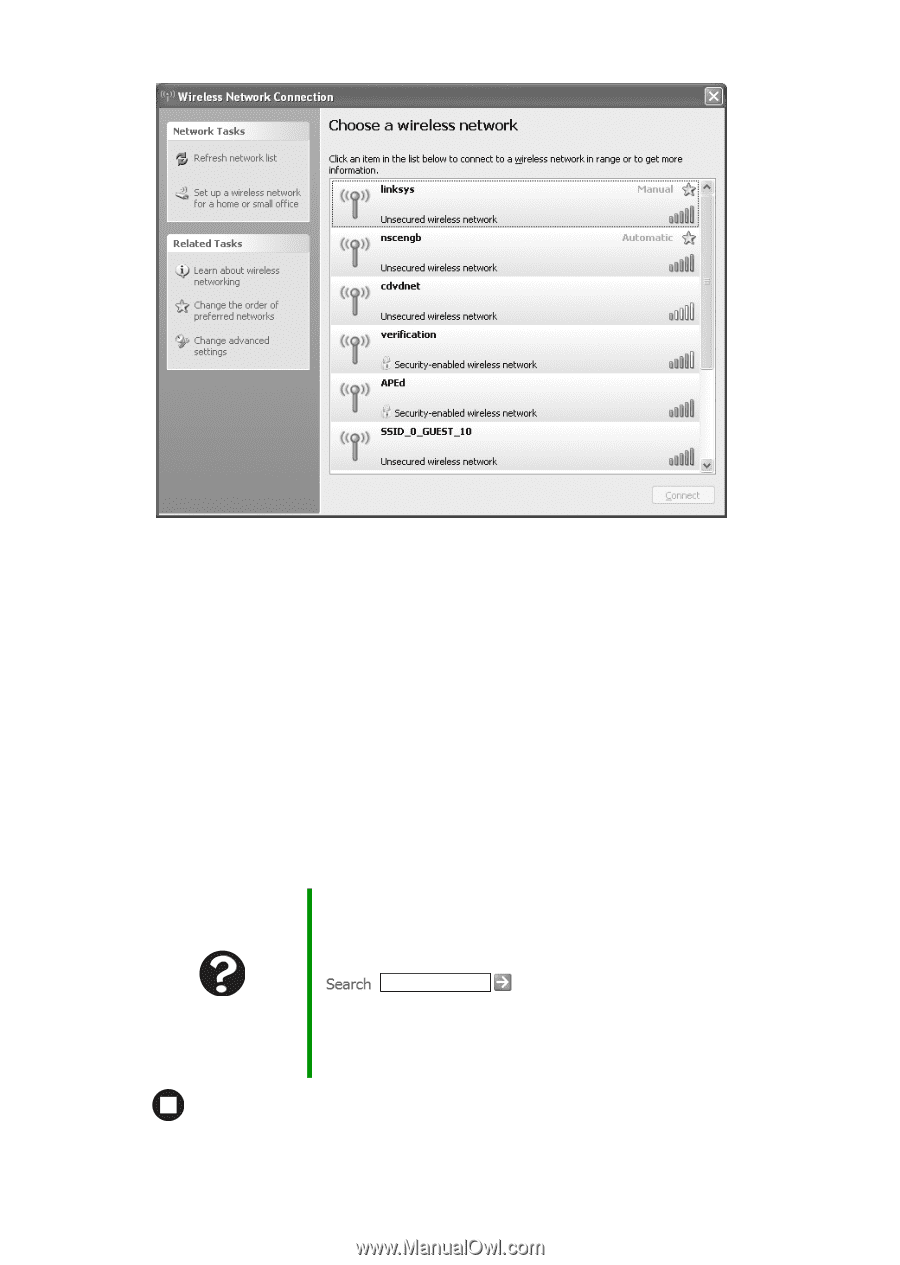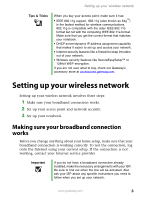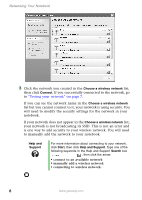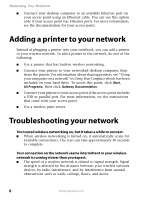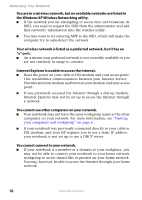Gateway MT3422 Network Guide - Page 8
Choose a wireless network, Connect, Help and, Support, Start, Help and Support, Search - manual
 |
UPC - 827103134537
View all Gateway MT3422 manuals
Add to My Manuals
Save this manual to your list of manuals |
Page 8 highlights
Networking Your Notebook 3 Click the network you created in the Choose a wireless network list, then click Connect. If you successfully connected to the network, go to "Testing your network" on page 7. If you can see the network name in the Choose a wireless network list but you cannot connect to it, your network is using security. You will need to modify the security settings for the network in your notebook. If your network does not appear in the Choose a wireless network list, your network is not broadcasting its SSID. This is not an error and is one way to add security to your wireless network. You will need to manually add the network to your notebook. Help and Support For more information about connecting to your network, click Start, then click Help and Support. Type one of the following keywords in the Help and Support Search box , then click the arrow: ■ connect to an available network ■ manually add a wireless network ■ connecting to wireless network. 6 www.gateway.com