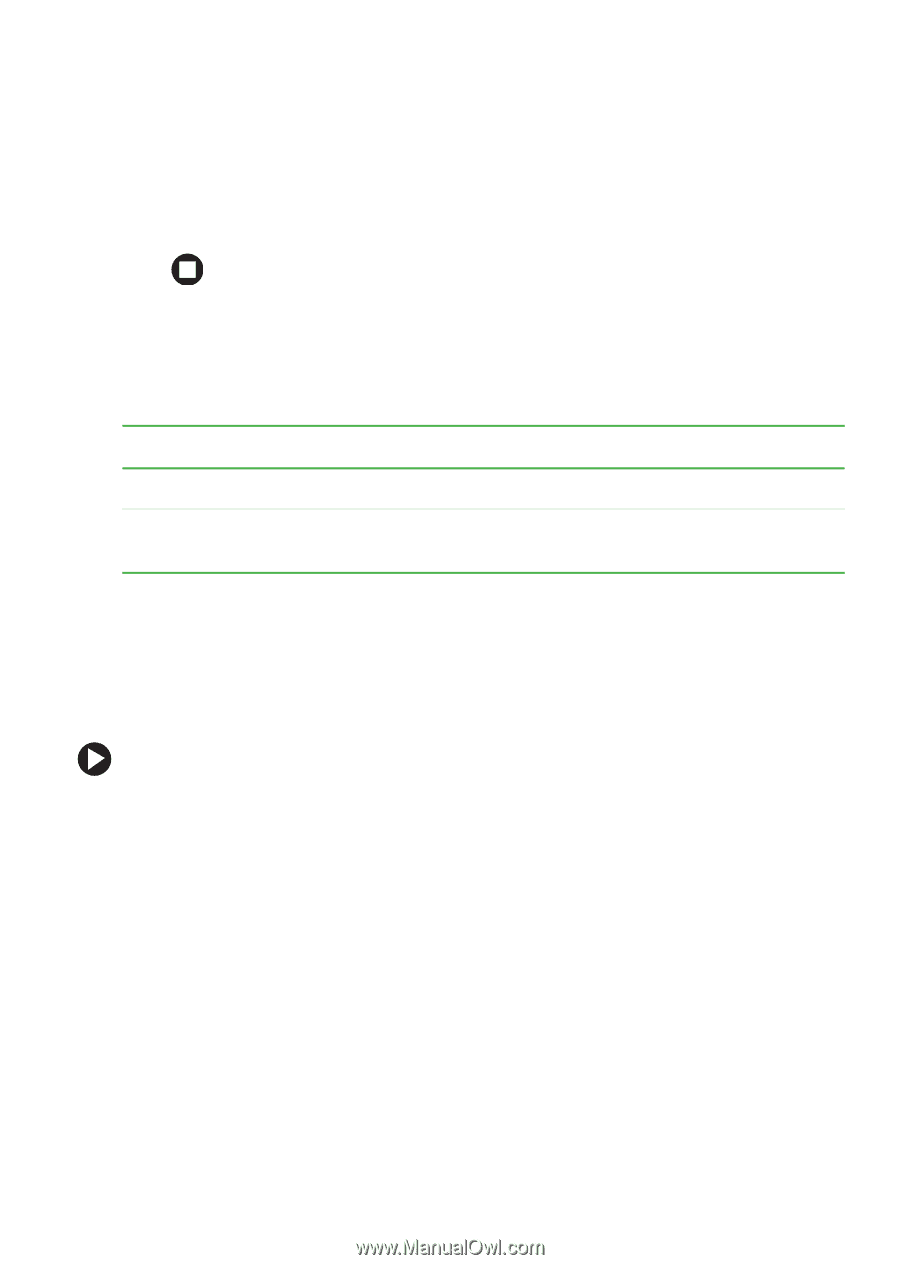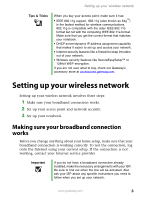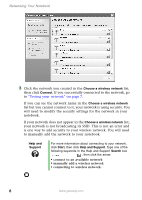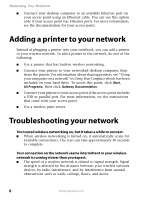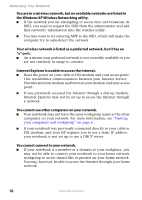Gateway MT3422 Network Guide - Page 7
Turning the wireless radio on, Connecting to your network, To connect to your wireless network - keyboard
 |
UPC - 827103134537
View all Gateway MT3422 manuals
Add to My Manuals
Save this manual to your list of manuals |
Page 7 highlights
Setting up your wireless network 5 Type a name for your workgroup in the Workgroup box. Use a workgroup name of up to 15 characters with no blank spaces. The workgroup name must be the same for all computers on your home network, and the name must be different than any computer name on your network. 6 Click OK to close the Computer Name Changes dialog box. Turning the wireless radio on After you have completed your initial Windows setup, turn on the wireless radio. Model Gateway M275 Other Gateway notebooks To turn the wireless radio on or off Press FN + F7 on the keyboard. Press FN + F2 on the keyboard. The wireless networking status indicator turns on when the wireless radio is turned on. Connecting to your network After you have named your computer and workgroup and turned on your wireless radio, you need to set up the network connection on your computer. To connect to your wireless network: 1 Click Start, right-click My Network Places, then click Properties. The Network Connections window opens. 2 Right-click the Wireless Network Connection icon, then click View available wireless networks. The Wireless Network Connection dialog box opens. www.gateway.com 5