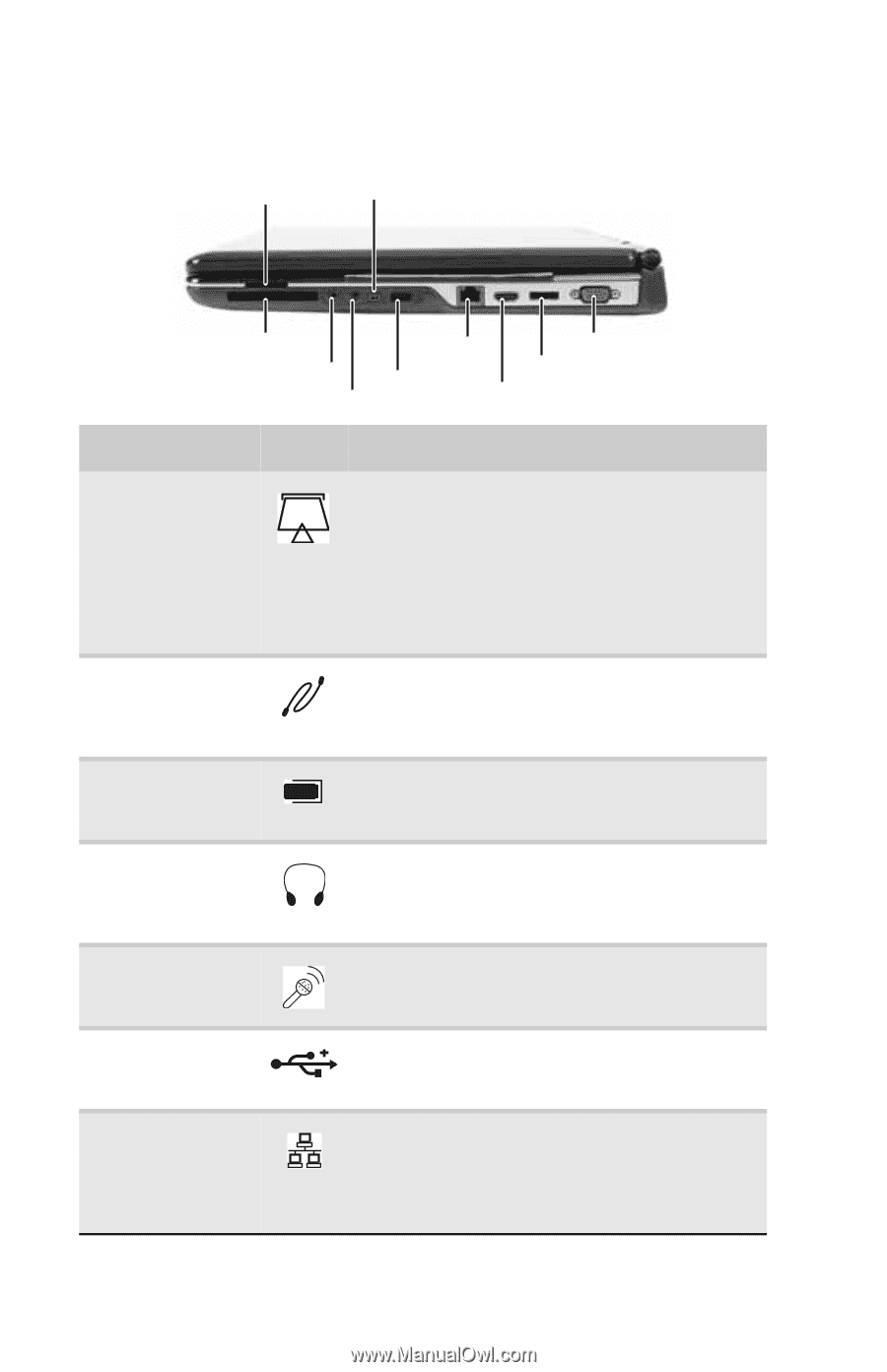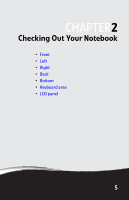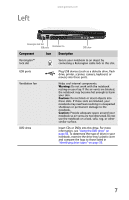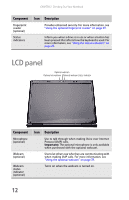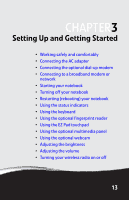Gateway P-6317 8513212 - Gateway Notebook Reference Guide with eRecovery R0 - Page 16
Right
 |
View all Gateway P-6317 manuals
Add to My Manuals
Save this manual to your list of manuals |
Page 16 highlights
CHAPTER 2: Checking Out Your Notebook Right Memory card reader IEEE 1394 port Express Card slot Ethernet jack Monitor port Headphone jack USB port Microphone jack eSATA jack HDMI out jack Component Icon Description Memory card reader IEEE 1394 port (optional) Express Card slot Headphone jack Microphone jack USB port Ethernet jack Insert a memory card from a digital camera, MP3 player, PDA, or cellular telephone into the memory card reader. For more information, see "Using the memory card reader" on page 58. The memory card reader supports Memory Stick®, Memory Stick Pro®, Mini Secure Digital®, MultiMediaCard™, RS-MultiMediaCard™, Secure Digital™, and xD-Picture Card™ cards. Plug an IEEE 1394 (also known as Firewire® or i.Link®) device (such as a digital camcorder or MP3 player) into this optional 4-pin IEEE 1394 port. Insert one Type 54 Express Card into this slot. For more information, see "Using an Express Card" on page 59. Plug amplified speakers or headphones into this jack. The built-in speakers are turned off when speakers or headphones are plugged into this jack. Plug a microphone into this jack. The built-in microphone is turned off while an external microphone is connected. Plug a USB device (such as a diskette drive, flash drive, printer, scanner, camera, keyboard, or mouse) into this port. Plug an Ethernet network cable into this jack. Plug the other end of the cable into a cable modem, DSL modem, or an Ethernet network jack. For more information, see "Connecting to a broadband modem or network" on page 18. 8