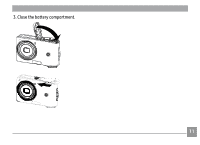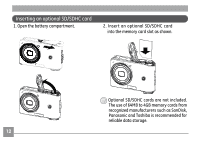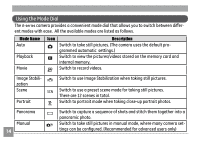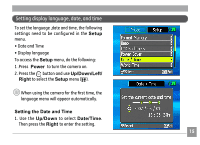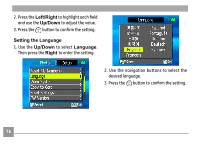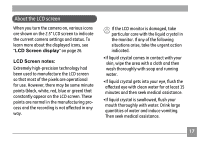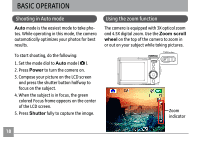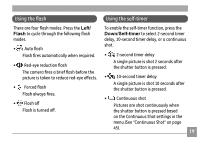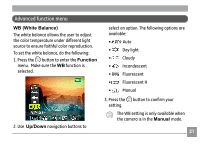GE A730 User Manual (English) - Page 20
Left/Right, Up/Down, Setting the Language, Language, Right
 |
UPC - 810027010384
View all GE A730 manuals
Add to My Manuals
Save this manual to your list of manuals |
Page 20 highlights
2. Press the Left/Right to highlight each field and use the Up/Down to adjust the value. 3. Press the button to confirm the setting. Setting the Language 1. Use the Up/Down to select Language. Then press the Right to enter the setting. 2. Use the navigation buttons to select the desired language. 3. Press the button to confirm the setting. 16
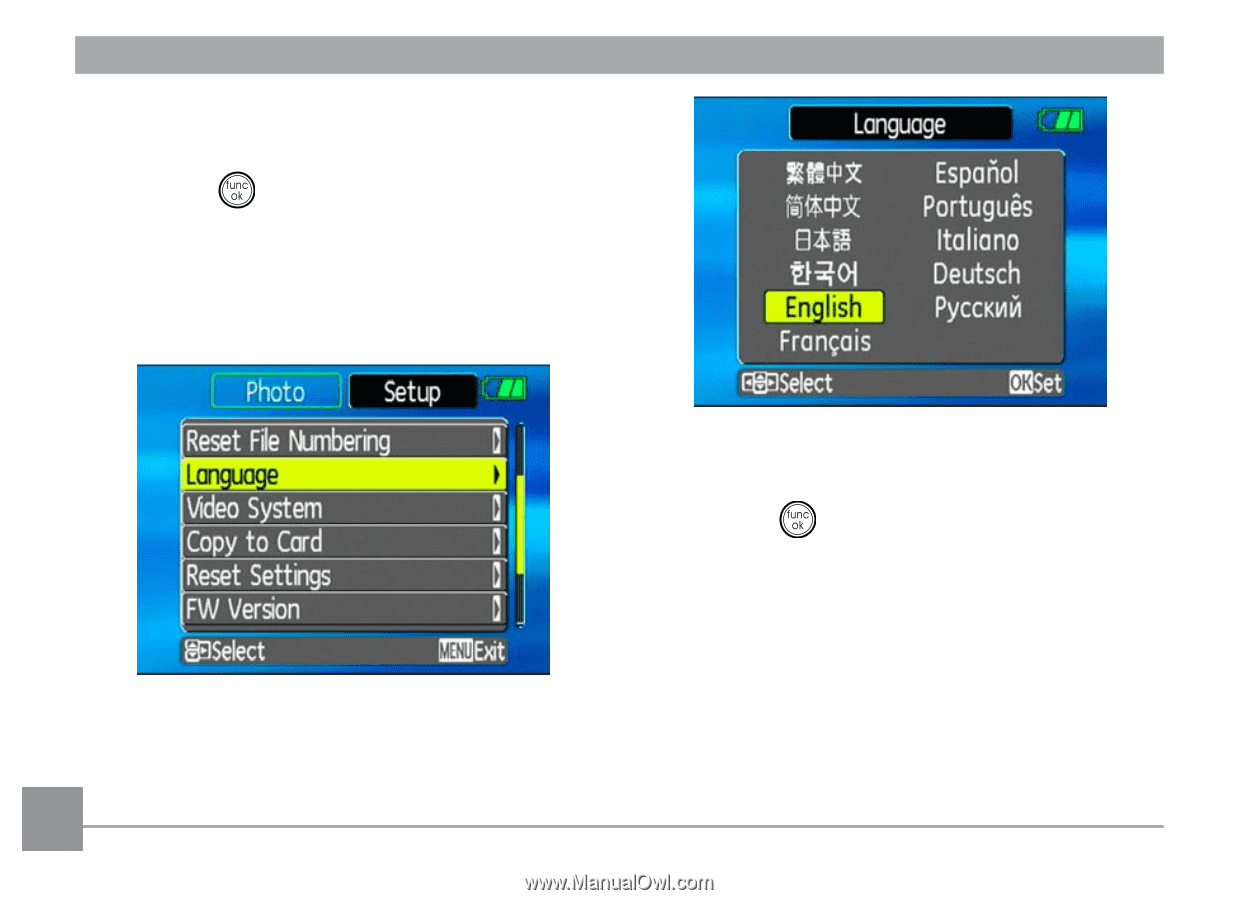
±¶
2. Press the
Left/Right
to highlight each field
and use the
Up/Down
to adjust the value.
3. Press the
button to confirm the setting.
Setting the Language
1. Use the
Up/Down
to select
Language
.
Then press the
Right
to enter the setting.
2. Use the navigation buttons to select the
desired language.
3. Press the
button to confirm the setting.