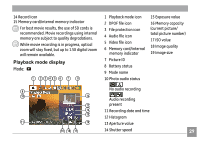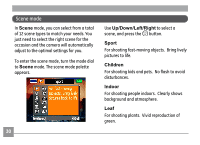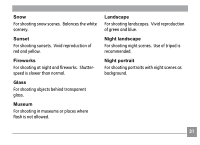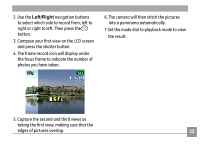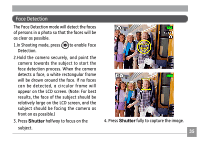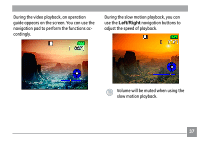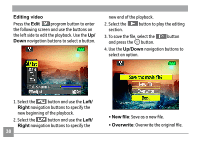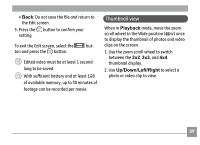GE A730 User Manual (English) - Page 38
Image Stabilization mode
 |
UPC - 810027010384
View all GE A730 manuals
Add to My Manuals
Save this manual to your list of manuals |
Page 38 highlights
Image Stabilization mode The Image Stabilization mode combats the effect of hand shake and allows you to take pictures that would otherwise be blurred. Setting the Image Stabilization function under ( ) mode. 1.Switch the mode dial to ( ) mode. 2.Press Menu, and use Up/Down to select the Image Stabilization settings. 3.Press to confirm the setting, and then start shooting the movie. 1.Switch the mode dial to ( ) mode. 2.Press Shutter halfway to focus on the subject. 3.Press Shutter fully to capture the image. "Stabilization during Movie mode is only available when the Frame Rate is set to 15 fps" 34
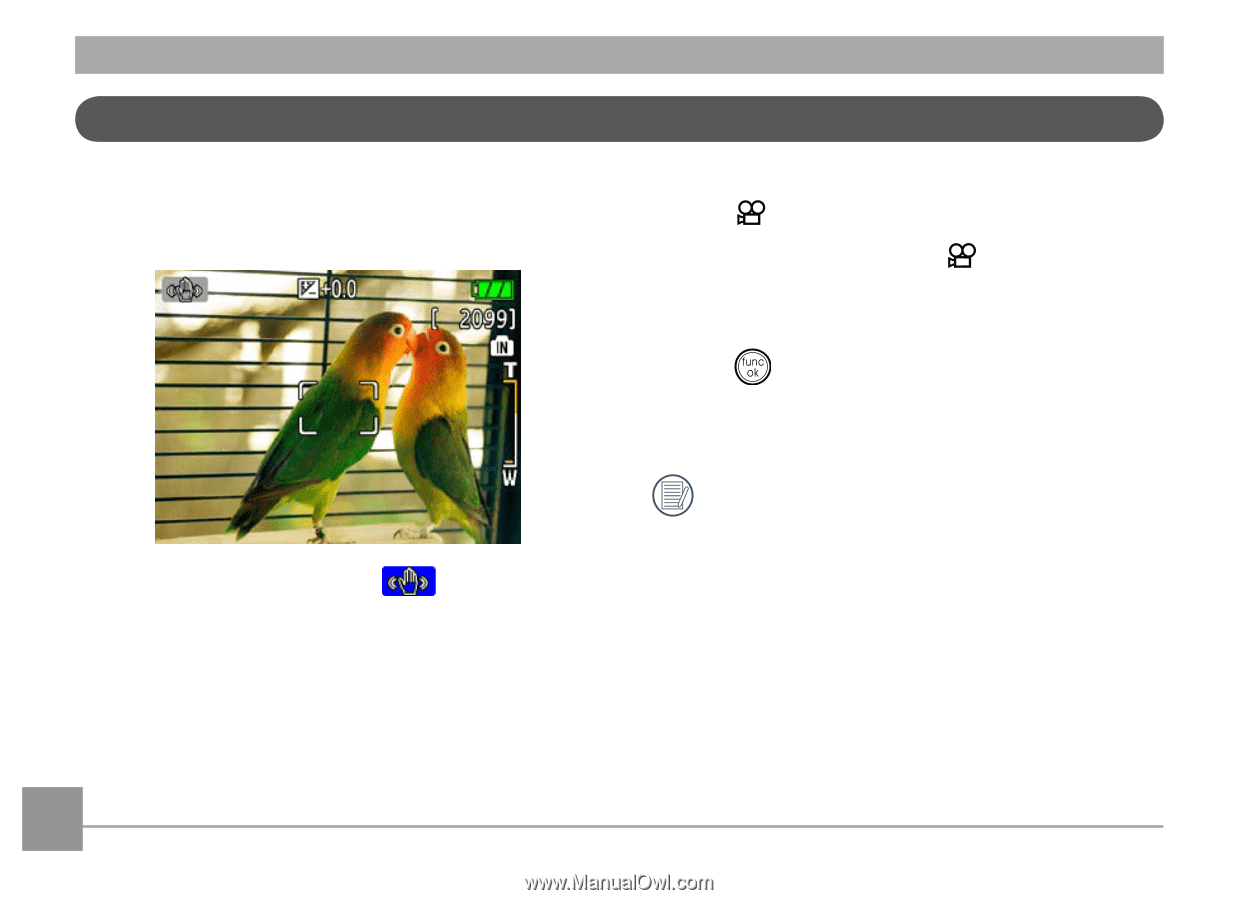
³´
Image Stabilization mode
Setting the Image Stabilization function
under (
) mode.
1.Switch the mode dial to (
) mode.
2.Press
Menu
, and use
Up/Down
to select
the Image Stabilization settings.
3.Press
to confirm the setting, and then
start shooting the movie.
"Stabilization during Movie mode is only
available when the Frame Rate is set to 15
fps"
The Image Stabilization mode combats the
effect of hand shake and allows you to take
pictures that would otherwise be blurred.
1.Switch the mode dial to (
) mode.
2.Press
Shutter
halfway to focus on the
subject.
3.Press
Shutter
fully to capture the image.