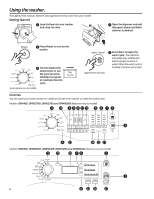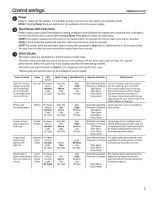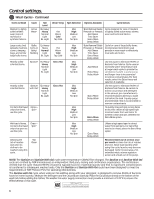GE GFW450SSKWW Use and Care Manual - Page 9
Display, Volume, Lock Controls or Lock, Tumble Care or Extended Tumble, Cycle Signal
 |
View all GE GFW450SSKWW manuals
Add to My Manuals
Save this manual to your list of manuals |
Page 9 highlights
GEAppliances.com 14 Tumble Care or Extended Tumble (on some models) Freshly tumbles your garments periodically At the end of the cycle, the display will for up to 8 hours after the wash cycle is scroll "END" and after ten minutes the Tumble or Ext Tumble complete to lessen the setting of wrinkles and creases when you are not able to move clothing to the dryer right away. Tumble Care or Extended Tumble will begin. It can be stopped at any time by pressing the Power button. Note: The Tumble Care or Extended Tumble option cannot be added to the My Cycle feature. 15 Volume (on some models) This button has two functions: „ To change the loudness of the end of cycle signal, press the button as many times as needed to reach the desired volume. There are four sound levels including OFF. „ To turn the button sounds ON/OFF, press and hold the button for 3 seconds. 16 Cycle Signal (on some models) Use the Signal pad to change the Press the pad until you reach volume of the end of cycle signal. the desired volume. 17 or Lock Controls or Lock (depending on model) (depending on model) You can lock the controls to prevent any selections from being made. Or you can lock or unlock the controls after you have started a cycle. Children cannot accidentally start the washer by touching buttons with this option selected. To lock the washer, press and hold the Lock Controls or Lock button for 3 seconds. To unlock the washer controls, press and hold the Lock Controls or Lock button for 3 seconds. A sound is made to indicate the lock/ unlock status. The indicator light above the button will illuminate when the controls are locked. NOTE: The Power button can still be used when the machine is locked. 18 (appearance will vary and not all features on all models) Display Displays the approximate time remaining until the end of the cycle. NOTE: The cycle time is affected by the water pressure in your home and the balance of the load in the washer. You may see the time remaining on the display increase to accommodate a slower spin speed to handle unbalanced loads. On some models, cycle status is also displayed and certain features such as Delay Wash or Steam are shown indicating they have been selected. If an out-of-balance condition is detected by the washer, the Spin light will blink during the remaining portion of the cycle and will stay illuminated for a short time after cycle completion. On some models, there is also a "Load Rebalancing" message displayed. When this occurs, the washer is taking actions to correct the out-of-balance condition and complete the cycle normally. In some cases, the washer may not be able to balance the load and spin up to full speed. If you notice the load is more wet than usual at the end of the cycle, redistribute the load evenly in the wash tub and run a Drain + Spin cycle. 9