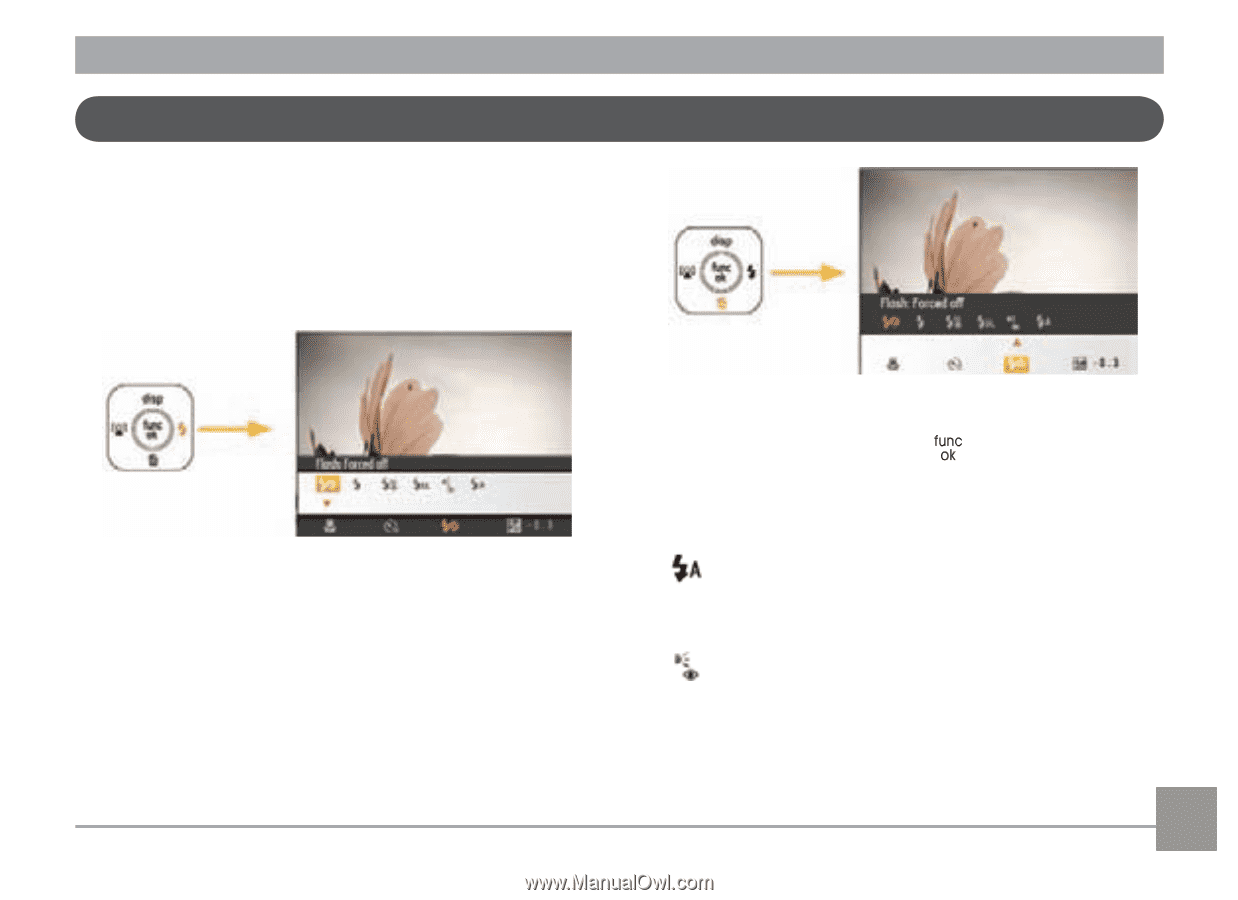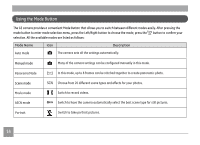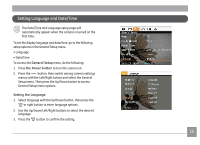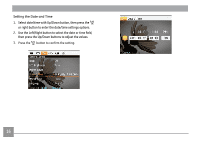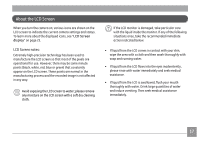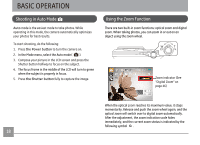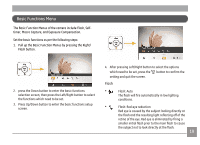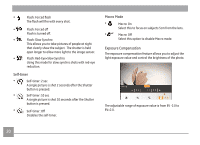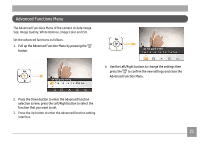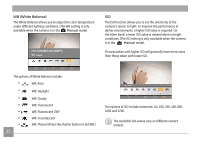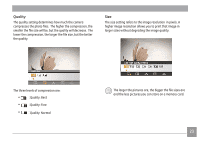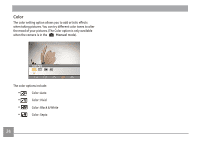GE E1680W User Manual (English) - Page 22
Basic Functions Menu - camera red
 |
View all GE E1680W manuals
Add to My Manuals
Save this manual to your list of manuals |
Page 22 highlights
Basic Functions Menu The Basic Function Menus of the camera include Flash, Selftimer, Macro Capture, and Exposure Compensation. Set the basic functions as per the following steps: 1. Pull up the Basic Function Menus by pressing the Right/ Flash button. 2. press the Down button to enter the basic functions selection screen, then press the Left/Right button to select the functions which need to be set. 3. Press Up/Down button to enter the basic functions setup screen. 4. After pressing Left/Right button to select the options which need to be set, press the button to confirm the setting and quit the screen. Flash • Flash: Auto The flash will fire automatically in low lighting conditions. • Flash: Red-eye reduction Red eye is caused by the subject looking directly at the flash and the resulting light reflecting off of the retina of the eye. Red eye is eliminated by firing a smaller initial flash prior to the main flash to cause the subject not to look directly at the flash. 19