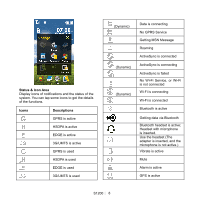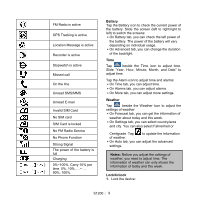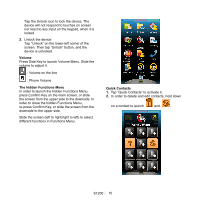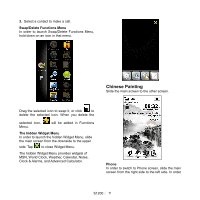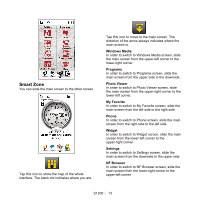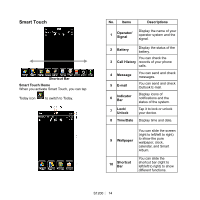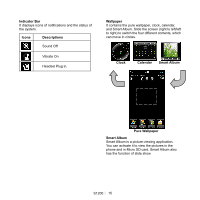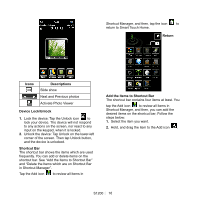Gigabyte GSmart S1200 Quick Guide - GSmart S1200 English Version - Page 12
My Favorite, The hidden Functions Menu
 |
View all Gigabyte GSmart S1200 manuals
Add to My Manuals
Save this manual to your list of manuals |
Page 12 highlights
to switch to the main screen, slide Phone screen from the left side to the right side. In My Favorite, hold down on an icon to launch the icons of "Delete" and "Swap": My Favorite In order to switch to My Favorite screen, slide the main screen from the left side to the right side. In order to switch to the main screen, slide My Favorite screen from the right side to the left side. Tap to delete the icon you select but you can not delete "New Setting." Tap the icon in Swap screen. to swap In Swap screen, the defaulted functions are listed in the first page and the functions which are added by you are listed in the second page. The hidden Functions Menu In order to launch the hidden Functions Menu, press Confirm Key on the main screen, or slide the screen from the upper side to the downside. In order to close the hidden Functions Menu, re-press Confirm Key on the main screen, or slide the screen from the downside to the upper side. You can select Settings and Programs in that menu. S1200│ 12