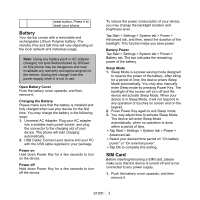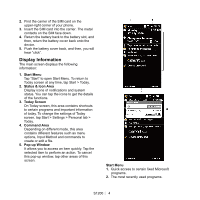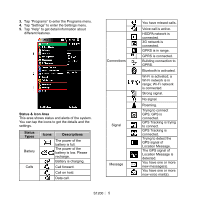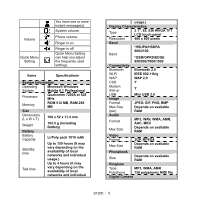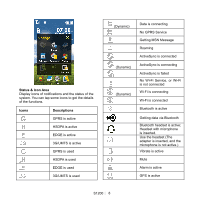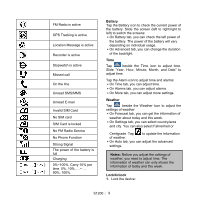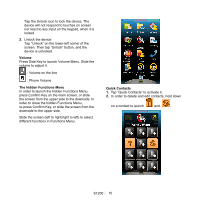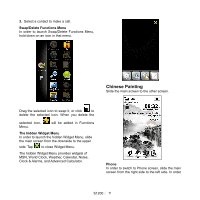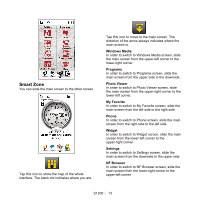Gigabyte GSmart S1200 Quick Guide - GSmart S1200 English Version - Page 8
Status & Icon Area, Icons, Descriptions
 |
View all Gigabyte GSmart S1200 manuals
Add to My Manuals
Save this manual to your list of manuals |
Page 8 highlights
Status & Icon Area Display icons of notifications and the status of the system. You can tap some icons to get the details of the functions. Icons Descriptions GPRS is active HSDPA is active EDGE is active 3G/UMTS is active GPRS is used HSDPA is used EDGE is used 3G/UMTS is used (Dynamic) (Dynamic) (Dynamic) Data is connecting No GPRS Service Getting MSN Message Roaming ActiveSync is connected ActiveSync is connecting ActiveSync is failed No Wi-Fi Service, or Wi-Fi is not connected Wi-Fi is connecting Wi-Fi is connected Bluetooth is active Getting data via Bluetooth Bluetooth headset is active; Headset with microphone is inserted. Use the headset (The adapter is inserted, and the microphone is not active.) Vibrate is active Mute Alarm is active GPS is active S1200│ 8