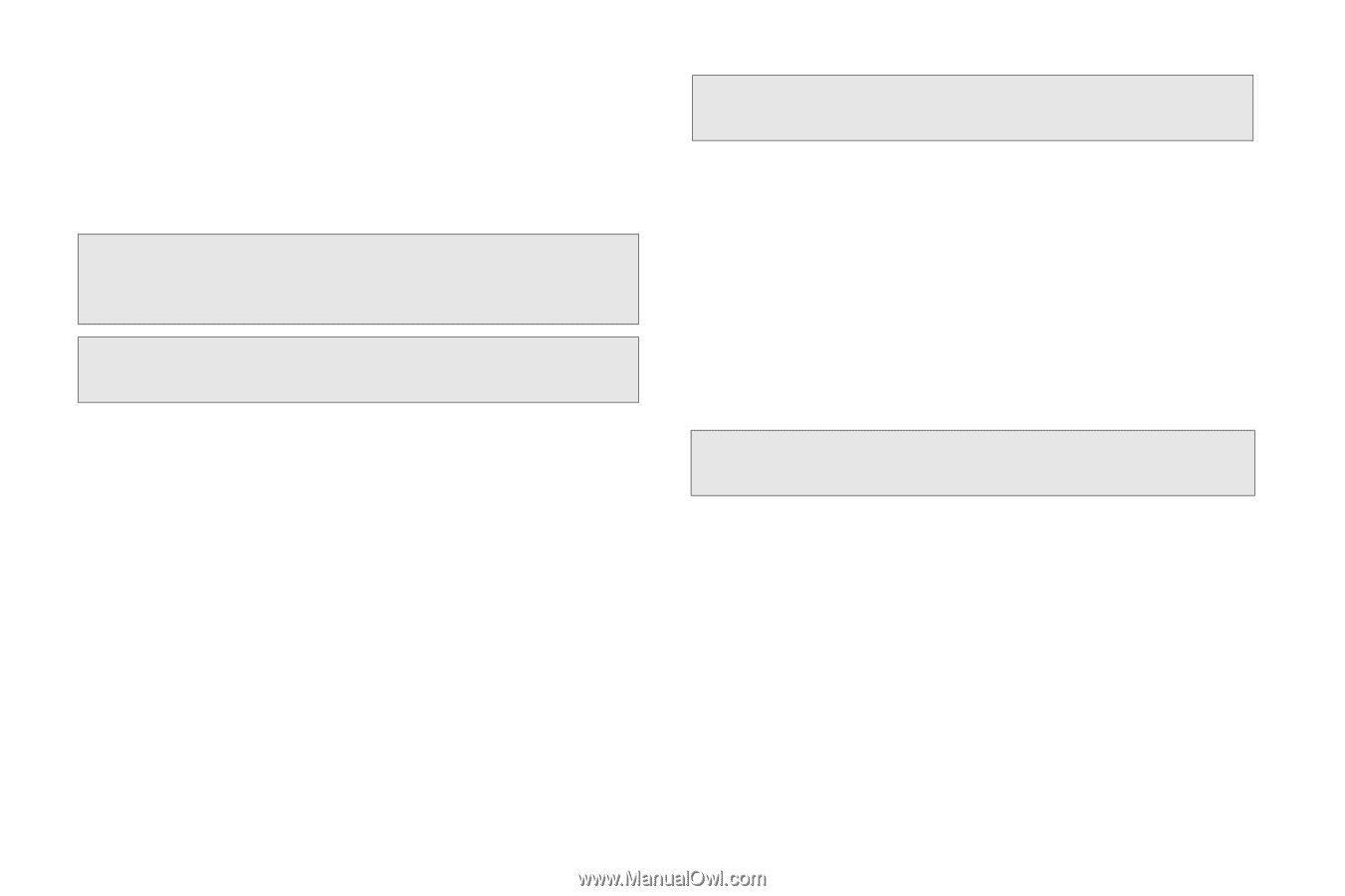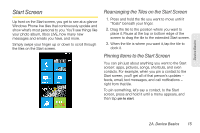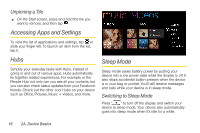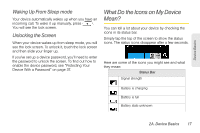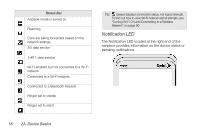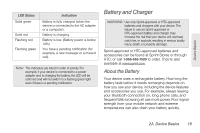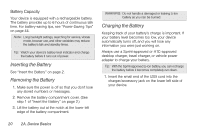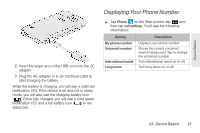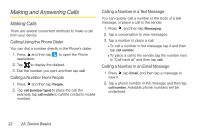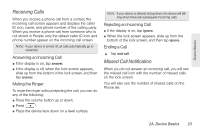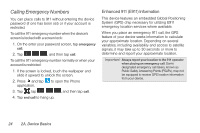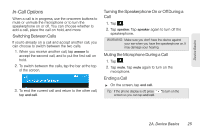HTC Arrive User Manual - Page 26
Inserting the Battery, Battery Capacity - back cover
 |
View all HTC Arrive manuals
Add to My Manuals
Save this manual to your list of manuals |
Page 26 highlights
Battery Capacity Your device is equipped with a rechargeable battery. The battery provides up to 6 hours of continuous talk time. For battery-saving tips, see "Power-Saving Tips" on page 44. Note: Long backlight settings, searching for service, vibrate mode, browser use, and other variables may reduce the battery's talk and standby times. Tip: Watch your device's battery level indicator and charge the battery before it runs out of power. Inserting the Battery See "Insert the Battery" on page 2. Removing the Battery 1. Make sure the power is off so that you don't lose any stored numbers or messages. 2. Remove the battery compartment cover. (See step 1 of "Insert the Battery" on page 2.) 3. Lift the battery out at the notch at the lower left edge of the battery compartment. WARNING: Do not handle a damaged or leaking Li-Ion battery as you can be burned. Charging the Battery Keeping track of your battery's charge is important. If your battery level becomes too low, your device automatically turns off, and you will lose any information you were just working on. Always use a Sprint-approved or HTC-approved desktop charger, travel charger, or vehicle power adapter to charge your battery. Tip: With the Sprint-approved Li-ion battery, you can recharge the battery before it becomes completely run down. 1. Insert the small end of the USB cord into the charger/accessory jack on the lower left side of your device. 20 2A. Device Basics