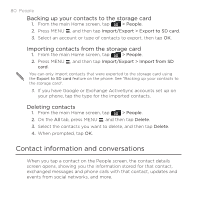HTC DROID INCREDIBLE 2 by Verizon User Manual - Page 75
Viewing a list of all your linked contacts, Slide down the Notifications panel, and then tap
 |
View all HTC DROID INCREDIBLE 2 by Verizon manuals
Add to My Manuals
Save this manual to your list of manuals |
Page 75 highlights
People 75 1. Slide down the Notifications panel, and then tap Matched contacts suggestion. Your phone displays all suggested contacts that you can merge. 2. To merge, tap . 3. Tap OK. If you don't want to merge any of your contacts, tap Dismiss all. Viewing a list of all your linked contacts 1. From the main Home screen, tap > People. 2. On the All tab, press MENU , then tap More > Linked contacts. The All linked contacts list then opens where you can check the account types and information merged. You can choose to tap beside an account type to break the link. 3. When you're done, tap OK.

People ¶³
Slide down the Notifications panel, and then tap
Matched
contacts suggestion
. Your phone displays all suggested contacts
that you can merge.
To merge, tap
.
±. Tap
OK
.
If you don’t want to merge any of your contacts, tap
Dismiss all
.
Viewing a list of all your linked contacts
From the main Home screen, tap
> People
.
On the
All
tab, press MENU
, then tap
More
>
Linked contacts
.
The All linked contacts list then opens where you can check the
account types and information merged. You can choose to tap
beside an account type to break the link.
±. When you’re done, tap
OK
.
1.
2.
1.
2.