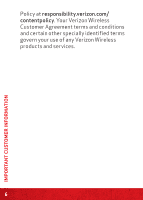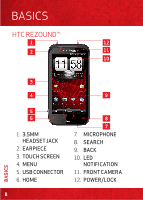HTC Rezound Rezound - Quick Start Guide - Page 11
Removing The 4g Sim Card - battery cover
 |
View all HTC Rezound manuals
Add to My Manuals
Save this manual to your list of manuals |
Page 11 highlights
REMOVING THE 4G SIM CARD* 1. Remove your wireless device's back cover and battery. 2. Press the SIM card tab, and then slide the 4G SIM card out of the slot. NOTE: Should your SIM card be lost or damaged, visit verizonwireless.com/myverizon to order a replacement SIM. You can also call 1-800-922-0204 to speak with a Customer Service Representative. For toll-free support outside of the U.S. call +1-908-559-4899 for 24/7 global support. For additional information about 4G SIM cards, visit verizonwireless.com/4GSIM. * The SIM card must be inserted in the wireless device for you to use Verizon Wireless services. 11 BASICS

11
BASICS
REMOVING THE 4G SIM CARD*
1.
Remove your wireless device’s back cover
and battery.
2.
Press the SIM card tab, and then slide the
4G SIM card out of the slot.
NOTE:
Should your SIM card be lost or damaged, visit
verizonwireless.com/myverizon
to order a replacement
SIM. You can also call 1-800-922-0204 to speak with a
Customer Service Representative. For toll-free support
outside of the U.S. call +1-908-559-4899 for 24/7 global
support. For additional information about 4G SIM cards,
visit
verizonwireless.com/4GSIM
.
* The SIM card must be inserted in the wireless device for
you to use Verizon Wireless services.