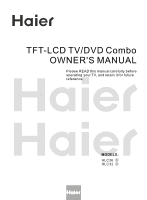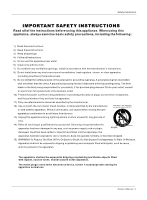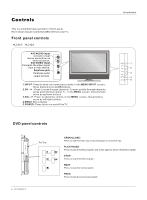Haier HLC32-A User Manual
Haier HLC32-A Manual
 |
View all Haier HLC32-A manuals
Add to My Manuals
Save this manual to your list of manuals |
Haier HLC32-A manual content summary:
- Haier HLC32-A | User Manual - Page 1
TFT-LCD TV/DVD Combo OWNER'S MANUAL Please READ this manual carefully before operating your TV, and retain it for future reference. MODELS: HLC26 A HLC32 A - Haier HLC32-A | User Manual - Page 2
user-serviceable parts inside refer service to qualified service PART OF THIS PRODUCT. THIS SYMBOL INDICATES THAT THERE ARE IMPORTANT OPERATING AND MAINTENANCE INSTRUCTIONS IN THE LITERATURE ACCOMPANYING THE APPLIANCE Part 15 of the FCC Rules. Operation is subject to the following two conditions - Haier HLC32-A | User Manual - Page 3
instructions before using this appliance. When using this appliance, always exercise basic safety precautions, including the following: 1) Read these instructions. 2) Keep these instructions. 3) Heed all warnings. 4) Follow all instructions all servicing to qualified service personnel. Servicing - Haier HLC32-A | User Manual - Page 4
Safety Instructions SAVE THESE INSTRUCTIONS Thank you for purchasing the Haier product. This easy-to-use manual will guide you in getting the best use of your product. Remember to record the model and serial number. They are on label in back of the - Haier HLC32-A | User Manual - Page 5
rating and categories 29 Lock setup 30 Other Functions Br ie f In fo 32 Quick program view 32 Aspect Ratio Control 33 CC (Closed Caption Display 33 Remote Control Setting up your Characteristics 47 Maintenance 48 Product Specifications 49 Troubleshooting 50 Warranty 51 Owner s Manual 5 - Haier HLC32-A | User Manual - Page 6
Controls This is a simplified representation of front panel. Here shown may be somewhat different from your TV. Front panel controls HLC26 A HLC32 A AV3 AUDIO Input connect to hear stereo sound from an external device. AV3 VIDEO Input Connects the video signal from a video device. Earphone jack - Haier HLC32-A | User Manual - Page 7
Connection Options Back panel controls Introduction HLC26 A HLC32 A Power Cord Socket This TV operates on AC power. The voltage is indicated on the Specifications a component video device to these jacks. COMPONENT AUDIO Input connect to hear stereo sound from an external device. Owner s Manual 7 - Haier HLC32-A | User Manual - Page 8
Universal Remote Control Introduction The remote control cannot be operated unless the batteries are properly loaded. When using the remote control, aim it at the remote control sensor on the TV. Note: For DVD function see page 41. Function introduction POWER Press to turn on and off the TV. TV/ - Haier HLC32-A | User Manual - Page 9
it for future reference. MODELS: HLC26 A HLC32 A Remote control Owner`s manual Alkaline battery(AAA) 2 Power cable Antenna Connection Generally speaking, to enjoy a clearer picture, we recommend that you use a CATV system or an outdoor antenna .Over-the-air TV reception quality will depend on - Haier HLC32-A | User Manual - Page 10
to connecting a regular VCR to the Video input. 2. Insert a video tape into the VCR and press PLAY on the VCR. (Refer to the VCR owner`s manual.) 3. Select the input source with using the INPUT button on the remote control, and then press / button to select the source, press theOK button to - Haier HLC32-A | User Manual - Page 11
for program play. 4. Refer to the DVD player's manual for operating instructions. Component Input ports To get better picture quality, connect input terminal of AV IN 1 is compared with S-VIDEO. Video Game Set COMPONENT IN Pr PC/DVI AUDIO IN OPTICAL Pr AUDIO L R L R Video Video AV IN - Haier HLC32-A | User Manual - Page 12
air/Cable signals without an external digital set-top box. However, if you do receive Digital signals from a digital set-top box or other digital external device, refer to the figure as shown below. This TV supports See the external audio equipment instruction manual for operation. Note When - Haier HLC32-A | User Manual - Page 13
60Hz/75Hz XGA 1024*768 60Hz 75Hz HDMI/DVI IN 1 HDMI/DVI IN 2 PC IN VIDEO Y Pb Y Pb Pr PC/DVI AUDIO IN Pr Owner s Manual 13 - Haier HLC32-A | User Manual - Page 14
to 1280x720p. Select HDMI input source in input source option of Select Main source menu. When the source device(DVD player or Set Top Box) supports DVI How To Connect 1. Connect the source device to HDMI port of this TV with a HDMI-to-DVI cable(not supplied with this product). 2. A separated - Haier HLC32-A | User Manual - Page 15
Cable sample Installation HDMI Cable (not supplied with the product) HDMI to DVI Cable (not supplied with the product) Analog Audio Cable (Stereo to RCA type) (not supplied with the product) Owner s Manual 15 - Haier HLC32-A | User Manual - Page 16
External Equipment Connections Installation Connecting Headphones You can connect a set of headphones to your set if you wish to watch a TV programme without disturbing the other people in the room. AUDIO-R AUDIO-L VIDEO Plug a set of headphones into the 3.5mm mini-jack socket on the side panel - Haier HLC32-A | User Manual - Page 17
Take the table stand off You can take off the table stand if you don`t want to use the table stand. Installation HLC26 A HLC32 A Please release the screws 6XM4, see the picture. Owner s Manual 17 - Haier HLC32-A | User Manual - Page 18
Operation Operation In the manual, the OSD (on screen display) may be different from your TV`s, because it is just an example to help you with the TV operation. There are several options you might need to set up in order for your TV to work properly. Read the instructions that follow. Switching - Haier HLC32-A | User Manual - Page 19
,QAM modulated) channels available in your area. The Auto Scan function search for NTSC program first and then search for ATSC or QAM program. Owner s Manual 19 - Haier HLC32-A | User Manual - Page 20
Channel menu Add Channel Scan Only search the new channel ,so the old channel will not be cleared. 1 Press the MENU button and then select the Channel menu. 2 Press the or OK button and then use / button to select Tuner. 3 Press the or OK button Select Cable or Antenna mode. 4 Press the / button to - Haier HLC32-A | User Manual - Page 21
of the TV set is turned off. 2 If you want to recover the sound, press the MUTE button again or directly press VOL+ buttons. Owner s Manual 21 - Haier HLC32-A | User Manual - Page 22
menu or press the EXIT button to return to TV viewing. Contrast This will adjust the intensity of bright parts in the picture but keep the dark parts unchanged. Channel Video Audio Time Function Contrast 50 Brightness 50 Tint 0 Color 50 Sharpness 50 Color Temperature Standard Mode - Haier HLC32-A | User Manual - Page 23
Time Function Volume 50 Bass 50 Treble 50 Balance 0 Digital Audio Mode TV Speaker RAW Standard Off Lock Move /OK: Select /EXIT/ MENU: Exit Owner s Manual 23 - Haier HLC32-A | User Manual - Page 24
or OK button and then use / button to select the Date/Time. 3 Press the or OK button and then use / button to select the Mode: Manual or Auto. 4 When you are satisfied with your choice, press MENU button to return to the previous menu or press the EXIT button to return - Haier HLC32-A | User Manual - Page 25
the sleep timer. Channel Video Audio Time Function Lock Date/Time Time Zone Sleep Timer Timer Pacific Off Move /OK: Select /EXIT/ MENU: Exit Owner s Manual 25 - Haier HLC32-A | User Manual - Page 26
Time menu Timer on setting Switch on automatically at the time you presetting. 1 Press the MENU button and then use / button to select the Time menu. 2 Press the or OK button and then use / button to select the Timer. 3 Press the or OK button and then use / button to select the On Mode. 4 Press the - Haier HLC32-A | User Manual - Page 27
Opacity BG Color BG Opacity Edge Effect Edge Color Default Default Default Default Default Default Default Default Default Move OK: Select MENU/EXIT : Exit Owner s Manual 27 - Haier HLC32-A | User Manual - Page 28
Function menu Operation OSD Timeout 1. Press the MENU button and then use / button to select the Function menu. 2. Press the or OK button and then use / button to select OSD Timeout. 3. Press the or OK button to select short, middle or Long. (short is for 5 seconds; middle is for 10 seconds; long - Haier HLC32-A | User Manual - Page 29
) (applies to TV-PG, TV-14, TV-MA) (applies to TV-PG, TV-14, TV-MA) (applies to TV-PG, TV-14, TV-MA) Owner s Manual 29 - Haier HLC32-A | User Manual - Page 30
the Parental Lock is setting as Off, the change of the MPAARating, Parental Guide ,CA Eng Rating and CAFren Rating will be no useful. Operation Enter Password Audio Time Function Lock Password Parental Lock On/off MPAA Rating Parental Guide CA Eng Rating CA Fren Rating Move /OK: Select /EXIT/ - Haier HLC32-A | User Manual - Page 31
Lock Menu Parental Guide Note The Parental control will automatically block certain categories that are more restrictive . For example, if you block TV-Y category, then MENU/EXIT : Exit CA Fren Rating G 8 ans+ 13 ans+ 16 ans+ 18 ans+ Block All Move OK: Select MENU/EXIT : Exit Owner s Manual 31 - Haier HLC32-A | User Manual - Page 32
channel 18, press the button again. Use this function, you can easily change between the channel you are using and the channel you used lasttime. 32 TV LCD-TFT - Haier HLC32-A | User Manual - Page 33
service contains captions in a secondary language which are translations of the captions in the primary Caption Service. The other service subchannels are not pre-assigned. It is up to the discretion of the individual caption provider to utilize the remaining service channels. Owner s Manual 33 - Haier HLC32-A | User Manual - Page 34
init status: TV/Haier 001 code. 7. Bulb key to control the flash light. Programming the Control The Control is factory-programmed to support up to 600 code for 5 seconds, default Haier code set (001) will be programmed to the control. Manually scan mode With manually scan programming, the control - Haier HLC32-A | User Manual - Page 35
new code, saving the code and exit. To exit without programming, press any key other except CH+/CH- and OK. LED will be off after manually scan mode is exit. 6. If the device responds, no further programming is required. If the device does not respond, repeat step 1 through 5.And searching will - Haier HLC32-A | User Manual - Page 36
Control Codes TV NO. Brand Code 1 Haier 001 002 003 004 005 006 007 29 Crown 082 087 119 134 30 CTX 056 31 Curtis 104 32 Curtis Mathes 070 073 075 084 089 092 102 105 112 Portland 073 074 075 079 092 104 112 117 134 135 95 Price Club 089 96 Prima 135 142 152 97 Prism 086 98 Proscan - Haier HLC32-A | User Manual - Page 37
Kenwood 22 Koss 23 Magnavox 24 Marantz 25 Memorex 26 Mintek 27 Mitsubishi 28 NAD 29 Nakamichi 30 Norcent 31 Onkyo 32 Oritron 33 Panasonic 34 Philips 35 Pioneer 36 Proscan 37 Qwestar 38 RCA 39 Sampo 40 Samsung 41 Sansui 42 078 104 067 083 043 112 102 085 053 054 090 051 062 074 090 Owner s Manual 37 - Haier HLC32-A | User Manual - Page 38
023 024 025 26 Signature 000 27 Sprucer 029 28 Standard Component 042 043 29 Starcom 012 030 30 Stargate 012 31 Tocom 001 015 32 United Cable 030 33 Universal 004 006 007 34 View Star 017 034 039 35 Zenith 028 38 TV LCD-TFT - Haier HLC32-A | User Manual - Page 39
23 Panasonic 24 Philips 25 Pioneer 26 Quasar 27 Radio Shack 28 RCA 29 Sansui 30 Sanyo 31 Sharp 32 Sherwood 33 Sony 34 Technics 35 Toshiba 36 Yamaha 37 Zenith Code 017 036 039 010 051 041 006 4 Yamaha HTIB NO. Brand 1 BOSE 2 Philips 3 Toshiba Code 048 041 043 053 Code 010 022 025 Owner s Manual 39 - Haier HLC32-A | User Manual - Page 40
PROGRAM SLOW The DVD player will only play 4 in. diameter DVD and CD discs. Place the disc in the correct guide on the disc tray. If the disc is out of the guide, it may damage the disc and cause the DVD player to malfunction. Do not place a disc which is unplayable - Haier HLC32-A | User Manual - Page 41
the language of country. (the number of language depends on disc). This function can select up to 32 languages displayed on screen. REPEAT Press REPEAT button multiple times to reach desired play mode: DVD Chapter repeat button for the last digit in the chapter or track number. Owner s Manual 41 - Haier HLC32-A | User Manual - Page 42
DVD Operation Special Function Playback Operation Kodak Picture CD FUNCTION INTRODUCTION You can view Kodak picture CD and JPEG picture CD on this TV. Playback Insert a Kodak picture CD or JPEG picture CD into the tray and the disc will be loaded automatically. If the disc type can be identified, - Haier HLC32-A | User Manual - Page 43
. This is because some film directors prefer to use ultra wides creen aspect ratios e.g. 2.35:1. This will normally be indicated on the DVD packaging. Owner s Manual 43 - Haier HLC32-A | User Manual - Page 44
DVD Operation DVD System Setup(Continued) General Setup Page TV/DVD A-B ZOOM SELECT TITLE/PBC PROGRAM SLOW SUUBBTTITILTELE CC ENU REPEAT TIME P.MODE INPUT D.MENU FREEZE S.MODE INFO D.CALL EXIT OK ARC VOL+ SLEEP AUDIO SAP CH.LIST SETUP CH+ ANGLE VOL- CH- SEARCH Angle Mark: Users - Haier HLC32-A | User Manual - Page 45
Password New Password Confirm Pwd ..Preference Page.. Parental Password Default Reset Note: Some functions may not be available depending on the type of disc. Owner s Manual 45 - Haier HLC32-A | User Manual - Page 46
DVD Operation Playable Discs The following discs can be played: Operation Support discs: DVD, VCD, CD-R, CD-RW, SVCD, DVCD, HDCD, JPEG, CD+G, Kodak CD , W MA. You cannot play discs other than those listed above. You cannot - Haier HLC32-A | User Manual - Page 47
74 minutes 74 minutes Disc diameter 12cm 30cm/20cm 12cm 12cm 12cm Horizontal resolution Picture proportion Subtitle Sound quality More than 500 line Multiple kinds 32 kinds 48KHz, 96KHz/ 6, 20, 24bit No more than No more than No more than 430 line 350 line 250 line One kind 16 kinds at - Haier HLC32-A | User Manual - Page 48
until it`s almost dry, and then use it to wipe the screen. 2. Make sure the excess water is off the screen, and then let it air-dry before you turn on your TV. Cleaning the Cabinet To remove dirt or dust, wipe the cabinet with a soft, dry, lint-free cloth. Please - Haier HLC32-A | User Manual - Page 49
1366X768(Dot) 120V~ , 60Hz NTSC ATSC Clear QAM 75 ohm 16,770,000(256 steps of each R, G and B) 32~104 F(0~40 C) Less than 80% 6561 feet (2000m) MODEL HLC26 A HLC32 A Dimensen(WXDXH) Unit:inches/mm (Including stand) 26.7X9.7X20.7 inches 679X246X525mm 31.9X9.7X24.4 inches 811X246X621mm Weight - Haier HLC32-A | User Manual - Page 50
and sound systems. Refer to relative instructions in the Manual for color adjust. Verify if the antenna is correctly connected. Verify if the antenna is in good condition. Make fine adjustment of channel. Check for local interference such as an electrical appliance or power tool. Disconnect the - Haier HLC32-A | User Manual - Page 51
or customer assistance, please call 1-877-337-3639. What to do to obtain service: ship or carry in your product to an authorized service dealer or center .Be sure to have proof of purchase. If you ship the product, be sure it is packaged carefully. Haier America New York, NY 10018 Owner s Manual 51 - Haier HLC32-A | User Manual - Page 52
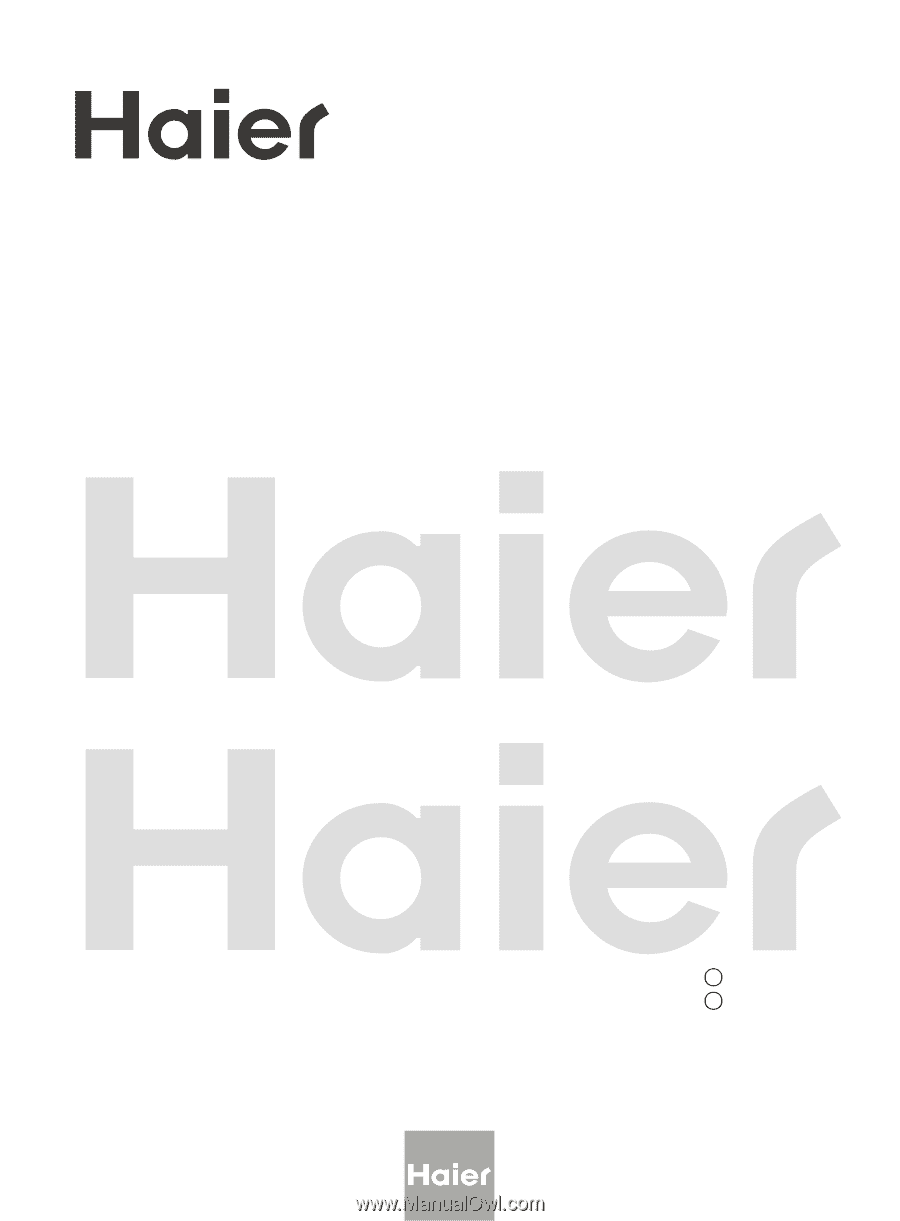
Please READ this manual carefully before
operating your TV, and retain it for future
reference.
TFT-LCD TV/DVD Combo
OWNER S MANUAL
'
MODEL
:
S
HLC26
HLC32
A
A