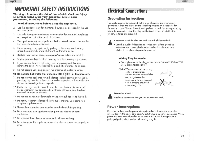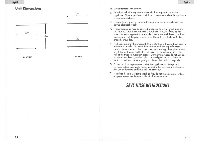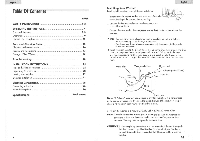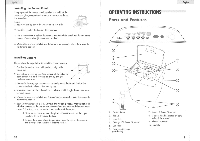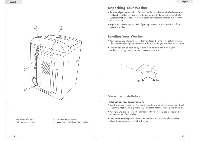Haier HWM5TL User Manual - Page 7
Installation, Instructions, Operations
 |
View all Haier HWM5TL manuals
Add to My Manuals
Save this manual to your list of manuals |
Page 7 highlights
English INSTALLATION INSTRUCTIONS Tools and Materials Required You will need to have the following tools to help you in the installation of your Washer: • Scissors • Phillips Screwdriver • Standard Screwdriver • Pliers • Wrench • Tape Measure • Gloves • Level Accessories Supplied 1. Bottom panel 2. Screws for the bottom panel 3. Water inlet hose 4. Drain hose 5. Drain hose clamp 6. Drain hook (goose neck) Quantity 1 8 2 1 1 1 A° CarnIWOIMIanneanIITIO O 0 21 English OPERATIONS Understanding the Control Panel Haler O 47. 4AV 4111, • ,,,:,,,,-.1, ,, C. D •_,5 ' vt.., ut • - 1 tsa.k ...,. In. '.. 0 MAL,' L.., 1 r ,...., __ 'Ar 1.6•4 -.........LIN ,LC, -'1f47r LL, t, -......." AnwON ...W." ,NI,•

English
English
INSTALLATION
INSTRUCTIONS
OPERATIONS
Tools
and
Materials
Required
Understanding
the
Control
Panel
A°
You
will
need
to
have
the
following
tools
to
help
you
in
the
installation
of
your
Washer:
•
Scissors
•
Phillips
Screwdriver
•
Standard
Screwdriver
•
Pliers
•
Wrench
•
Tape
Measure
•
Gloves
•
Level
Accessories
Supplied
Quantity
1.
Bottom
panel
1
2.
Screws
for
the
bottom
panel
8
3.
Water
inlet
hose
2
4.
Drain
hose
1
5.
Drain
hose
clamp
1
6.
Drain
hook
(goose
neck)
1
O
Car
nIWOIMIanneanIITIO
0
Haler
O
4
7.
4111,
•
4AV
'..
0
'Ar
....
,
.....
,,,:
,,,,-.1,
MAL,'
,,
vt
.
..
,
ut
•
...,.
L..,
-
1
1
•.1.6•4
C.
D
•_,5
'
tsa.k
In.
r
,
....
,
__
OF
,
OFF
POWER
SNITCH
-
.........
-
LIN
f
4
-'17r
-
.......
"
AnwON
...W."
,
NI
,•
<"
,
II
-"
7"
::,
,
'''
,LC
,
LL
,
t,
......
Power
Button:
(1)
Press
the
button
in
to
hove
the
power
"ON"
and
press
the
button
out
to
have
the
power
"OFF".
Button
In
=
Power
On
Button
Out
=
Power
Off
ON
OFF
AL
Start/Pause
Button:
(2)
Press
this
button
once
to
start
the
wash
process.
Press
this
button
once
again
to
pause
the
activity
during
the
wash
cycle.
(See
pg.
#13
under
"Start/Pause
Button
section
for
more
details)
Select
Button:
(3)
Use
left
and
right
(.
/..-)
arrows
on
select
button
to
select
your
options.
Use
down
arrow
(y)
on
select
button
to
select
your
choice
in
that
option
mode.
POWER
SWITCH
•
21
6