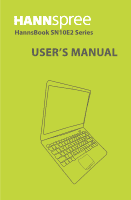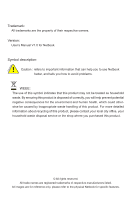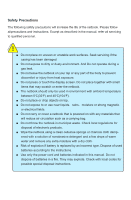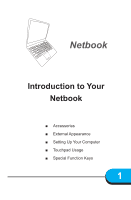Hannspree SN10E2 8 User Manual - Page 4
Introduction to Your Netbook, Recovery of, Introduction to Linux - drivers
 |
View all Hannspree SN10E2 8 manuals
Add to My Manuals
Save this manual to your list of manuals |
Page 4 highlights
Table of Contents Chapter 1 Introduction to Your Netbook ....A.c.c.e.ss.o.ri.e.s...2 External Appearance 3 Setting Up Your Computer 8 Touchpad Usage 12 .....S.p.e.c.ia.l.F.u..n.ct.io.n. K.e..y.s 14 Chapter 2 �In�s��ta��l�l� �W�in�d�o��w�s� �X�P�i�n��N�e�t�b�o�o�k� Install a new Windows XP system 16 Install drivers in new Windows XP 18 Chapter 3 Install Windows 7 in Netbook Install a new Windows 7 system 20 Install drivers in new Windows 7 24 Chapter 4 Recovery of Windows XP/ Windows 7 system 26 Chapter 5 Introduction to Linux system Overview...30 ....R..e.co.v.e.r.y.o.f .L.in.u.x..s.y.s.t.e.m 32 Appendix Product Specification 37 Netbook FAQ 39

Chapter 1 Introduction to Your Netbook
Accessories
Accessories
....................................................................................................
2
External Appearance
......................................................................................
3
Setting Up Your Computer
..............................................................................
8
Touchpad Usage
...........................................................................................
12
Special Function ±eys
Special Function ±eys
..................................................................................
14
Chapter 2 Insta�� ±indo²s ³P in Netbook
Insta�� ±indo²s ³P in Netbook
Install a new Windows XP system
................................................................
16
Install drivers in new Windows XP
................................................................
18
Chapter 3 Insta�� ±indo²s 7 in Netbook
Install a new Windows 7 system
...................................................................
20
Install drivers in new Windows 7
..................................................................
24
Chapter 4 Recovery of
±indo²s ³P/ ±indo²s 7 system
...................
26
Chapter 5 Introduction to Linux system
Overview
.......................................................................................................
30
Recovery of ±inux system
Recovery of ±inux system
............................................................................
32
Appendix
Product Specification
....................................................................................
37
Netbook FAQ
................................................................................................
39
Tab�e of Contents