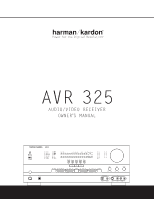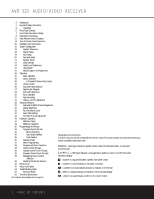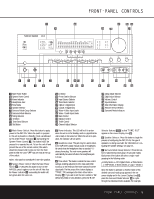Harman Kardon AVR 325 Owners Manual
Harman Kardon AVR 325 Manual
 |
View all Harman Kardon AVR 325 manuals
Add to My Manuals
Save this manual to your list of manuals |
Harman Kardon AVR 325 manual content summary:
- Harman Kardon AVR 325 | Owners Manual - Page 1
® Power for the Digital Revolution.® AVR 325 AUDIO/VIDEO RECEIVER OWNER'S MANUAL AVR 325 ready LOGIC 7 VMAx - Harman Kardon AVR 325 | Owners Manual - Page 2
List 42 Setup Code Tables 54 Troubleshooting Guide 54 Processor Reset 55 Technical Specifications See trademark acknowledgements on page 55. Typographical Conventions In order to help you use this manual with the remote control, front-panel controls and rear-panel connections, certain - Harman Kardon AVR 325 | Owners Manual - Page 3
advantage of all the power of its digital technology. However, to obtain the maximum enjoyment from your new receiver, we urge you to read this manual. A few minutes spent learning the functions of the various controls will enable you to take advantage of all the power the AVR 325 is able to deliver - Harman Kardon AVR 325 | Owners Manual - Page 4
power source immediately, and consult an authorized service any mounting hardware can support the weight of the AVR 325 and the heat generated by the amplifiers, there is the remote digital device instructions new receiver during unit ever need repair. To minimize remote control. 4 SAFETY INFORMATION - Harman Kardon AVR 325 | Owners Manual - Page 5
Ú Channel Adjust Selector Û Delay Adjust Selector Ù Digital Input Selector ı Volume Control ˆ Input Indicators ˜ Main Information Display ¯ Remote Sensor Window ˘ Surround Mode Indicators 1 Main Power Switch: Press this button to apply power to the AVR 325. When the switch is pressed in, the unit - Harman Kardon AVR 325 | Owners Manual - Page 6
the AVR 325. ˜ Main Information Display: This display delivers messages and status indications to help you operate the receiver. (See page 7 for a complete explanation of the Information Display.) ¯ Remote Sensor Window: The sensor behind this window receives infrared signals from the remote control - Harman Kardon AVR 325 | Owners Manual - Page 7
only the L and R will light, indicating a stereo input. When a digital source is playing, the indicators will light to display the channels being received at the digital input. When the letters flash, the digital input has been interrupted. (See page 29 for more information on the channel indicators - Harman Kardon AVR 325 | Owners Manual - Page 8
input of a powered subwoofer. If an external subwoofer amplifier is used, connect this jack to the subwoofer amplifier input. ∞ A-BUS Connector: Connect this jack to an optional A-BUS-certified remote room keypad or amplifier to extend the multiroom capabilities of your AVR 325. See page 34 for - Harman Kardon AVR 325 | Owners Manual - Page 9
the output of the sensor to this jack. h Remote IR Output: This connection permits the IR sensor in the receiver to serve other remote controlled devices. Connect this jack to the "IR IN" jack on Harman Kardon (or other compatible) equipment. i Coaxial Digital Audio Output: Connect this jack to the - Harman Kardon AVR 325 | Owners Manual - Page 10
Inputs: Connect the coax digital output from a DVD player, HDTV receiver, the S/P-DIF output of a compatible computer sound card playing MP3 files or streams, LD player or CD player to these jacks. The signal may be a Dolby Digital signal, DTS signal or a standard PCM digital source. Do not connect - Harman Kardon AVR 325 | Owners Manual - Page 11
ture when used with the AVR 325. Most buttons have addi- tional functions when used with other devices. See pages 40-41 for a list of these functions. d e f g h i j k l m n op q n r s t u v xw y z ` cb a AVR 325 44 43 42 41 40 39 38 37 36 35 34 33 32 31 30 29 28 MAIN REMOTE CONTROL FUNCTIONS 11 - Harman Kardon AVR 325 | Owners Manual - Page 12
to operate the AVR 325 and most Harman Kardon CD or DVD players and cassette decks. The remote is also capable of operating a wide variety of other products using the control codes that are part of the remote. Before using the remote with other products, follow the instructions on pages 36-37 to - Harman Kardon AVR 325 | Owners Manual - Page 13
MAIN REMOTE CONTROL FUNCTIONS v OSD Button: Press this button to activate the On-Screen Display (OSD) system used to set up or adjust the AVR 325's parameters. w Dolby Mode Selector: This button is used to select from among the available Dolby Surround processing modes. Each press of this button - Harman Kardon AVR 325 | Owners Manual - Page 14
change the input. ∆ Play Forward/Reverse/Stop: Press these but- ≠ Tuning Up/Down - Fast Play: When this remote is used in the same room as the AVR 325, tons to control compatible Harman Kardon CD, DVD or cassette players. these buttons may be used to change the frequency ˚ Mute: When used in - Harman Kardon AVR 325 | Owners Manual - Page 15
to the Tape Output Jacks 35 on the AVR 325. 3. Connect the output of any digital sources such as a CD or DVD changer or player, advanced video game, a digital satellite receiver, HDTV tuner or digital cable set-top box or the output of a compatible computer sound card to the Optical and Coaxial - Harman Kardon AVR 325 | Owners Manual - Page 16
may only be viewed in their native formats. System and Power Connections The AVR 325 is designed for flexible use with multiroom systems, external control components and power amplifiers. Main Room Remote Control Extension If the receiver is placed behind a solid or smoked glass cabinet door, the - Harman Kardon AVR 325 | Owners Manual - Page 17
that the unit itself need not be installed until it is ready for connection. When all connections described above have been made, connect the AC power cord to the AC Power Cord Jack ‹. The AVR 325 draws significantly more current than other household devices, such as computers, that use removable - Harman Kardon AVR 325 | Owners Manual - Page 18
the room and connected, the remaining steps in the setup process are to program the AVR 325's bass management system for the type of speakers used in your system, calibrate the output levels, and set the delay times used by the surround sound processor. You are now ready to power up the AVR 325 to - Harman Kardon AVR 325 | Owners Manual - Page 19
AVR 325 on either by pressing the System Power Control 2 on the front panel, or via the remote by pressing the Power On Button d, the AVR Selector f or any of the Input Selectors eg on the remote. The Power Indicator 3 will turn green to confirm that the unit is on, and the Main Information Display - Harman Kardon AVR 325 | Owners Manual - Page 20
5) is set to NONE the AVR 325 will be configured for 5.1channel remote controls as shown on page 27. A complete explanation of these modes is found on page 28. When the Dolby Digital mode is selected, there are additional settings available for the Night mode. * DOLBY * MODE: DOLBY DIGITAL - Harman Kardon AVR 325 | Owners Manual - Page 21
‹/› Buttons o 37 on the remote are determined by whether the 5.1- or 6.1/7.1-channel configuration is in use. In either case, the selection of a Logic 7 mode enables Harman Kardon's exclusive Logic 7 processing to create fully enveloping, multi- channel surround sound from either two-channel Stereo - Harman Kardon AVR 325 | Owners Manual - Page 22
AVR 325 will not make the "large" option available for the center speaker. This is due to the requirements of Logic 7 processing, and does not indicate a problem with your receiver powering a second set of speakers that have their source selected by the AVR 325's multiroom control system. See page - Harman Kardon AVR 325 | Owners Manual - Page 23
modes allow for a greater range of delay times than others. To avoid problems, we recommend that delay times be adjusted using the Dolby Digital mode. If a different mode is selected at a later time, the AVR 325 will automatically restrict the delay settings to those required by the surround mode - Harman Kardon AVR 325 | Owners Manual - Page 24
installed, to establish the initial level settings. Using EzSet Harman Kardon's exclusive EzSet remote makes it possible to quickly and accurately set the AVR 325's output levels without the use of a sound pressure meter, although manual adjustment is also available. However, for the easiest setup - Harman Kardon AVR 325 | Owners Manual - Page 25
circulates, listen to make certain that the sound comes from the speaker position shown in the Main Information Display ˜. If the sound from a speaker location does NOT match the position indicated in the display, turn the AVR 325 off using the Main Power Switch 1 and check the speaker wiring or - Harman Kardon AVR 325 | Owners Manual - Page 26
setup and configuration of the AVR 325, it is simple to operate and enjoy. The following instructions will help you maximize the enjoyment of your new receiver: Turning the AVR 325 On or Off • When using the AVR 325 for the first time, you must press the Main Power Switch 1 on the front panel - Harman Kardon AVR 325 | Owners Manual - Page 27
. Consult the owner's manual for your DVD player for more information on making these settings. Selecting a Digital Source To utilize either digital mode, you must have properly connected a digital source to the AVR 325. Connect the digital outputs from DVD players, HDTV receivers, satellite systems - Harman Kardon AVR 325 | Owners Manual - Page 28
Dolby Digital EX reproduces specially encoded soundtracks so that a full 6.1/7.1 sound field is available. When the receiver is set for 6.1/7.1 operation and a Dolby Digital signal at both the front and back of a room. Depending on whether the AVR has been configured for either 5.1 or 6.1/7.1 - Harman Kardon AVR 325 | Owners Manual - Page 29
will enable Dolby Digital decoding. When the unit senses PCM data from CDs and LDs, it will allow the appropriate surround sources to be selected manually. Since the range of available surround modes is dependent on the type of digital data that is present, the AVR 325 uses display indicators to - Harman Kardon AVR 325 | Owners Manual - Page 30
with the device's owner's manual or contact the manufacturer's technical support area. • If your computer or sound card's digital output is not capable of direct connection to the AVR 325, you may use the DAL 150, an optional, external transcoder, available from Harman Kardon, to convert the USB - Harman Kardon AVR 325 | Owners Manual - Page 31
station's memory location. • To manually tune through the list of stored preset stations one by one, press the Preset Stations Selector Buttons $ 33 © on the front panel or remote. Tape Recording In normal operation, the audio or video source selected for listening through the AVR 325 is sent to the - Harman Kardon AVR 325 | Owners Manual - Page 32
, press the OSD Button v to exit the menu system. Display Brightness The AVR 325's Main Information Display ˜ is set at a default brightness level that is sufficient for viewing in a normally lit room. However, in some home theater installations, you may wish to occasionally lower the brightness of - Harman Kardon AVR 325 | Owners Manual - Page 33
until it is changed or until the AVR 325 is turned off. Once the unit is turned off, the semi-OSD displays will remain activated, even if they FULL OSD menu system is used to simplify the setup and adjustment of the AVR 325, using a series of on-screen menus. The factory default setting for these - Harman Kardon AVR 325 | Owners Manual - Page 34
page 22. For installations where A-BUS modules are used, follow the instructions provided with the A-BUS remote modules or keypads. Additional information will also be made available through the Harman Kardon Web site at www.harmankardon.com. RS-232 Control The AVR 325 is rare among A/V receivers - Harman Kardon AVR 325 | Owners Manual - Page 35
will display MULTI OFF. Press the Set Button p to enter the setting and turn the unit off. Even when the AVR 325 is turned off in the main room, the multiroom system may be turned on at any time by pressing the Multiroom Button 39 , or any of the Selector Buttons ∫ç∂ in the remote room. MULTIROOM - Harman Kardon AVR 325 | Owners Manual - Page 36
AVR 325 is equipped with a powerful remote control that will control not only the receiver's functions, but also most popular brands of audio and video equipment, including CD players, cassette decks, TV sets, cable boxes, VCRs, satellite receivers and other home theater equipment. Once the AVR 325 - Harman Kardon AVR 325 | Owners Manual - Page 37
single button on the AVR 325's remote control. Once programmed, a macro will send out up to 19 different remote codes in a Program/SPL Indicator c will flash amber. • Press the AVR Selector f. • Press the Mute Button 43 to store the AVR 325's Power On command. • Press the VID 2 Input Selector - Harman Kardon AVR 325 | Owners Manual - Page 38
in the rest of this manual to describe the button functions for the AVR 325. Notes on Using the AVR 325 Remote With Other Devices. • Channel Control Punch-Through The AVR 325's remote may be programmed to operate so that the channel control function for either the TV, cable or satellite receiver - Harman Kardon AVR 325 | Owners Manual - Page 39
e, followed by the three-digit code for the specific model you wish to control. Finally, press the CBL/SAT Button e again. Resetting the Remote Memory As you add components to your home theater system, occasionally you may wish to totally reprogram the remote control without the confusion of any - Harman Kardon AVR 325 | Owners Manual - Page 40
21 Multiroom 22 Volume Down 23 Channel/Guide 24 ⁄ 25 Speaker/Menu 26 fi 27 Set 28 fl 29 Digital/Exit 30 ¤ 31 Delay/Prev. Ch. 32 1 33 2 34 3 35 4 36 5 37 6 38 7 39 8 40 Tun-M 41 9 42 0 43 Memory 44 Tune Up AVR Function Power On Power Off Mute AVR Select DVD Input Select CD Input Select - Harman Kardon AVR 325 | Owners Manual - Page 41
63 Rewind 64 Play 65 Fast Forward 66 Record 67 Stop 68 Pause AVR Function DVD CD/CD-R Direct Tuner Entry Clear Preset Tune Up Tune Down OSD Preset Tune Down Macro 1 Macro 2 Macro 3 Macro 4 Dolby Modes DTS Digital Modes DTS Neo:6 Select Logic 7 Select Stereo Mode Select Angle Random Play Clear - Harman Kardon AVR 325 | Owners Manual - Page 42
CORANDO CORONADO CRAIG CROWN CURTIS MATHES CXC DAEWOO DAYTRON DIGI LINK DYNASTY DYNATECH ELECTROHOME EMERSON FISHER FUNAI FUTURETECH GE GOLDSTAR GRUNDIG HALL MARK HARMAN KARDON HITACHI INFINITY INKEL JBL JC PENNEY JENSEN JVC KAWASHO KEC KENWOOD KLOSS Setup Code Number 103 132 192 001 160 070 164 - Harman Kardon AVR 325 | Owners Manual - Page 43
SETUP CODE TABLE: TV Manufacturer/Brand KMC KTV LLOYTRON LODGENET LOGIK LUXMAN LXI MAGNAVOX MARANTZ MATSUI MEMOREX METZ MGA MIDLAND MINERVA MITSUBISHI MTC NAD NATIONAL NEC NIKEI ONKING ONWA OPTONICA ORION PANASONIC PENNEY PHILCO PHILIPS PIONEER PORTLAND PROSCAN PROTON QUASAR RADIO SHACK RCA - Harman Kardon AVR 325 | Owners Manual - Page 44
SETUP CODE TABLE: TV Manufacturer/Brand SPECTRICON SSS SUPREMACY SYLVANIA SYMPHONIC TANDY TATUNG TECHNICS TECHWOOD TEKNIKA TELEFUNKEN TELERENT TERA THOMSON TMK TOSHIBA TOTEVISION UNIVERSAL VIDEO CONCEPTS VIDTECH WARDS YAMAHA YORK YUPITERU ZENITH ZONDA Setup Code Number 103 011 045 002 001 003 011 - Harman Kardon AVR 325 | Owners Manual - Page 45
CANON CAPEHART CITIZEN CRAIG CURTIS MATHES DAEWOO DAYTRON DBX DUAL DYNATECH ELECTROHOME EMERSON FERGUSON FINLUX FISHER FUNAI GE GO VIDEO GOLDSTAR GRAETZ HARMAN KARDON HITACHI INSTANT REPLAY ITT JCL JC PENNEY JENSEN JVC KENWOOD LLOYD LXI MAGIN MAGNAVOX MARANTZ MARTA MATSUI MEI MEMOREX MGA MINOLTA - Harman Kardon AVR 325 | Owners Manual - Page 46
SETUP CODE TABLE: VCR Manufacturer/Brand MITSUBISHI MTC MULTITECH NAD NATIONAL NEC NORDMENDE OPTIMUS OPTONICA ORION PANASONIC PENTAX PHILCO PHILIPS PILOT PIONEER PORTLAND PULSAR QUARTZ QUASAR RADIO SHACK RCA REALISTIC RICO RUNCO SABA SAISHO SALORA SAMSUNG SANSUI SANYO SCHAUB LORENZ SCOTT SEARS - Harman Kardon AVR 325 | Owners Manual - Page 47
SETUP CODE TABLE: VCR Manufacturer/Brand THOMSON THORN TMK TOSHIBA TOTEVISION UNITECH VECTOR RESEARCH VICTOR VIDEO CONCEPTS VIDEOSONIC WARDS YAMAHA ZENITH Setup Code Number 136 136 013 015 019 047 051 063 085 098 112 155 045 087 045 018 052 018 040 050 045 003 019 023 030 037 039 040 045 057 058 - Harman Kardon AVR 325 | Owners Manual - Page 48
BSR CALIFORNIA AUDIO CAPETRONIC CARRERA CARVER CASIO CLARINETTE CROWN CURTIS MATHES DENON EMERSON FISHER FRABA FUNAI GE GENEXXA GOLDSTAR HAITAI HARMAN KARDON HITACHI INKEL JC PENNEY JENSEN JVC KENWOOD KYOCERA LOTTE LUXMAN LXI MAGNAVOX MARANTZ MCINTOSH MCS MEMOREX MGA MISSION MITSUBISHI MITSUMI - Harman Kardon AVR 325 | Owners Manual - Page 49
SHACK RCA RCX REALISTIC ROTEL SAE SAMSUNG SANSUI SANYO SCOTT SEARS SHARP SHERWOOD SIGNATURE SONY SOUNDSTREAM STS SYLVANIA SYMPHONIC TAEKWANG TANDY TEAC TECHWOOD THETA DIGITAL TOSHIBA VECTOR RESEARCH VICTOR WARDS YAMAHA YORK Setup Code Number 021 069 053 055 051 037 038 045 046 171 175 202 203 020 - Harman Kardon AVR 325 | Owners Manual - Page 50
Setup Code Number 001 SETUP CODE TABLE: AUDIO Manufacturer/Brand HARMAN KARDON Setup Code Number 001 SETUP CODE TABLE: DVD Manufacturer/Brand APEX DIGITAL CALIFORNIA AUDIO DENON GE GOLDSTAR HARMAN KARDON JVC KENWOOD LG LOTTE MAGNAVOX MARANTZ MITSUBISHI NAD ONKYO OPTIMUS PANASONIC PHILIPS - Harman Kardon AVR 325 | Owners Manual - Page 51
DX ANTENNA ECHOSTAR ELECTRO HOME EUROPLUS FUJITSU GENERAL INSTRUMENT HITACHI SAMSUNG SATELLITE SERVICE CO SCIENTIFIC ATLANTA SONY STAR CHOICE DBS STARCAST SUPER GUIDE TEECOM TOSHIBA UNIDEN ZENITH Setup Code Number 472 450 422 442 356 414 425 359 359 320 321 322 325 361 - Harman Kardon AVR 325 | Owners Manual - Page 52
SETUP CODE TABLE: CBL Manufacturer/Brand ABC ALLEGRO AMERICAST ANTRONIX ARCHER BELCOR CABLE STAR CENTURION CENTURY CITIZEN COLOUR VOICE COMBANO COMTRONICS DIAMOND DIGI EAGLE EASTERN ELECTRICORD EMERSON FOCUS G.I. GC ELECTRONICS GE GEMINI GENERAL GENERAL INSTRUMENT GOLDEN CHANNEL GOODMIND HAMLIN - Harman Kardon AVR 325 | Owners Manual - Page 53
SETUP CODE TABLE: CBL Manufacturer/Brand PULSAR RADIO SHACK RCA RECOTON REGAL REGENCY REMBRANT SAMSUNG SCIENTIFIC ATLANTA SEAM SHERITECH SIGNAL SIGNATURE SL MARX SPRUCER STARCOM STARGATE SYLVANIA TADIRAN TANDY TELECAPATION TEXSCAN TFC TIMELESS TOCOM TOSHIBA UNIKA UNITED CABLE UNIVERSAL VIDEOWAY - Harman Kardon AVR 325 | Owners Manual - Page 54
Mute Button 43 • Turn up volume control • Follow the instructions in the Display Brightness section on page 32 so that the display is set to VFD FULL • Check speaker wire connections for shorts at receiver and speaker ends • Contact your local Harman Kardon service center • Select a mode other than - Harman Kardon AVR 325 | Owners Manual - Page 55
notice. Harman Kardon and Power for the Digital Revolution are registered trademarks of Harman International Industries, Incorporated. TM is a trademark of Harman International Industries, Incorporated (patent no. 5,386,478). * Manufactured under license from Dolby Laboratories. "Dolby," "Pro - Harman Kardon AVR 325 | Owners Manual - Page 56
® 250 Crossways Park Drive, Woodbury, New York 11797 www.harmankardon.com © 2002 Harman International Industries, Incorporated Part No. 55406040XX
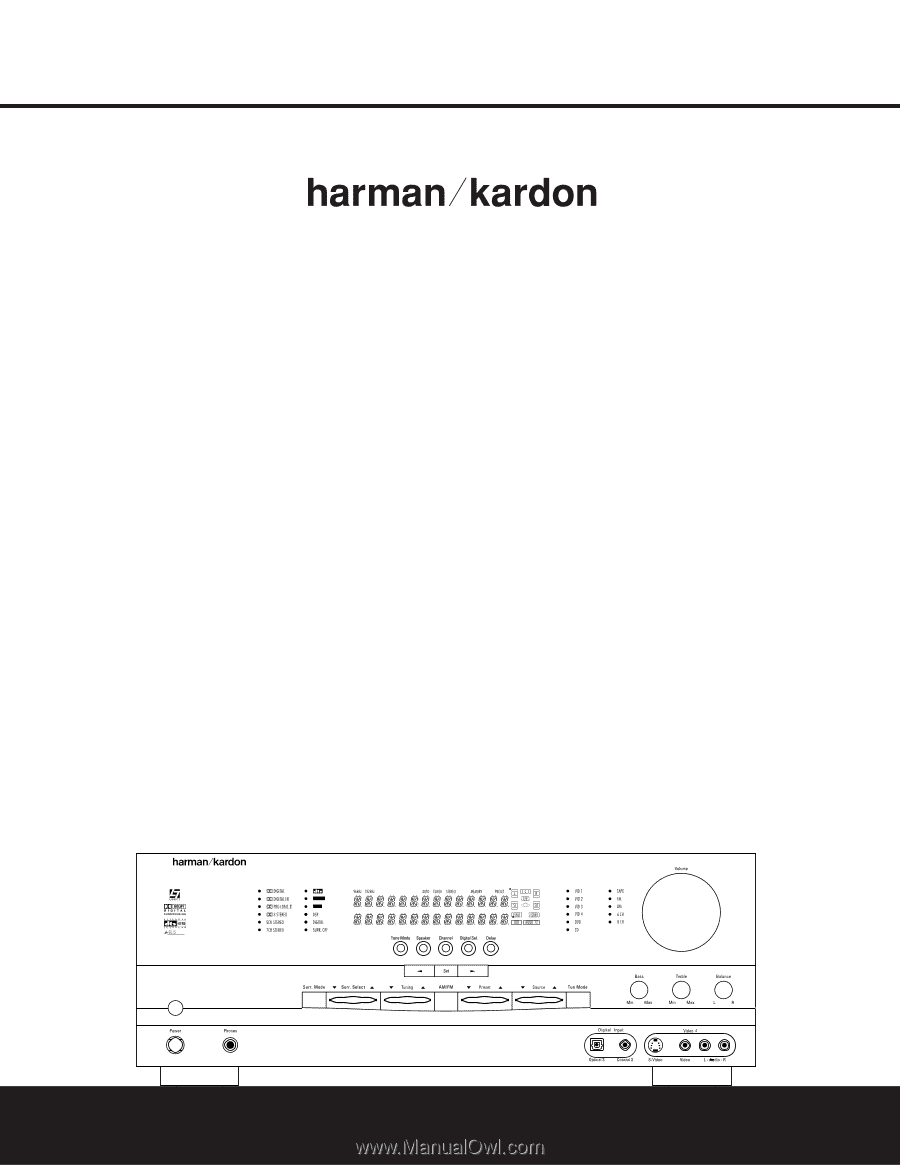
AVR 325
ready
LOGIC 7
VMAx
AVR 325
AUDIO/VIDEO RECEIVER
OWNER’S MANUAL
Power for the Digital Revolution
.
®
®