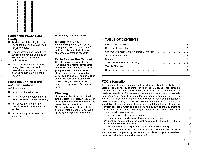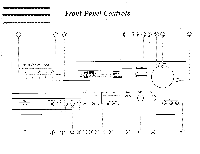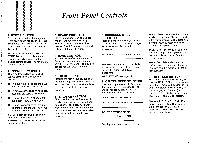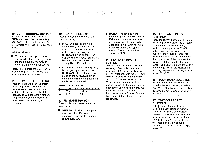Harman Kardon AVR20 Owners Manual - Page 7
Monitor, Button, Input, Function, Selector, Camcorder, Jacks, Loudness, Volume, Control, Level,
 |
View all Harman Kardon AVR20 manuals
Add to My Manuals
Save this manual to your list of manuals |
Page 7 highlights
18 TAPE 2 MONITOR BUTTON Set TAPE 2 MONITOR to the "off" position when you want to hear the other input functions. Press this button to monitor the cassette deck connected to the TAPE 2 MON input jacks. 19 INPUT FUNCTION SELECTOR Press the button to select the desired input function: VCR 1, VCR 2, TAPE 1, TV/Aux, Tuner, CD or Phono. For the input function of VCR 2, select the VCR 2 on the rear or on the front with the VCR 2 Selector. 20 VCR 2 SELECTOR Push in this button to select the VCR 2 jacks on the front, rather than the VCR 2 jacks on the rear. 21 VCR 2/CAMCORDER INPUT JACKS VIDEO IN: Connect to the VIDEO OUTPUT jack of a VCR ( Yellow jack). AUDIO IN: Connect to the AUDIO OUTPUT jacks of a VCR (Red and White jacks). 22 LOUDNESS BUTTON Press this button to compensate for the response of the human ear at low listening levels (known as the Fletcher-Munson hearing curve). The high and low frequencies are automatically boosted when this button is pushed in. In the OFF position, the frequency response is flat at all volume levels. This button does not work at high volume levels. 23 VOLUME CONTROL Turn the VOLUME clockwise to increase the volume and counterclockwise to decrease it. The volume of the front, center, and rear channels is changed at the same time. 24 VOLUME LEVEL INDICATOR This indicator moves in accordance with the volume level. The indicator blinks when the mute button on the remote commander is pressed. 25 DISPLAY WINDOW This window shows the state of operation for easier control of the receiver. It also contains the IR Remote Sensor. 6