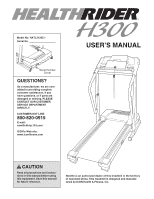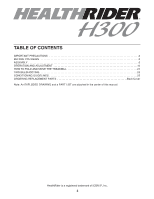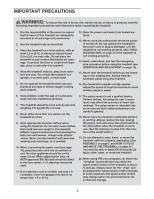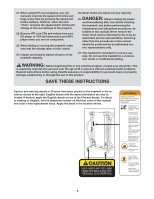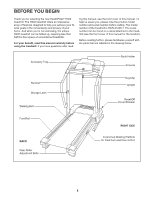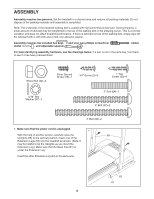HealthRider H 300 Treadmill English Manual
HealthRider H 300 Treadmill Manual
 |
View all HealthRider H 300 Treadmill manuals
Add to My Manuals
Save this manual to your list of manuals |
HealthRider H 300 Treadmill manual content summary:
- HealthRider H 300 Treadmill | English Manual - Page 1
have questions, or if parts are damaged or missing, PLEASE CONTACT OUR CUSTOMER SERVICE DEPARTMENT DIRECTLY. CUSTOMER HOT LINE: 800-820-0915 E-mail: [email protected] ICON's Web site: www.iconfitness.com USER'S MANUAL CAUTION Read all precautions and instructions in this manual before using this - HealthRider H 300 Treadmill | English Manual - Page 2
6 OPERATION AND ADJUSTMENT 10 HOW TO FOLD AND MOVE THE TREADMILL 21 TROUBLESHOOTING 23 CONDITIONING GUIDELINES 25 ORDERING REPLACEMENT PARTS Back Cover Note: An EXPLODED DRAWING and a PART LIST are attached in the center of this manual. HealthRider is a registered trademark of ICON IP, Inc. 2 - HealthRider H 300 Treadmill | English Manual - Page 3
from heated surfaces. 13. Never move the walking belt whilst the power is turned off. Do not operate the treadmill if the power cord or plug is damaged, or if the treadmill is not working properly. (See TROUBLESHOOTING on page 23 if the treadmill is not working properly.) 14. Read, understand, and - HealthRider H 300 Treadmill | English Manual - Page 4
cord immediately after use, before cleaning the treadmill, and before performing the maintenance and adjustment procedures de- scribed in this manual. Never remove the motor hood unless instructed to do so by an authorised service representative. Servicing other than the procedures in this - HealthRider H 300 Treadmill | English Manual - Page 5
Thank you for selecting the new HealthRider® H300 treadmill. The H300 treadmill offers an impressive array of features designed to help you achieve your fitness goals in the convenience and privacy of your home. And when you're not exercising, the unique H300 treadmill can be folded up, requiring - HealthRider H 300 Treadmill | English Manual - Page 6
until assembly is completed. Note: The underside of the treadmill walking belt is coated with high-performance lubricant. During shipping, a help identifying assembly hardware, see the drawings below. If a part is not in the parts bag, first check to see if it has been preassembled. Wheel - HealthRider H 300 Treadmill | English Manual - Page 7
2. Identify the Right Handrail (72), which has a large hole in 2 the left side. Feed the Upright Wire (42) into the hole in the bottom of the Right Handrail and out of the large hole in the side. Note: It may be helpful to use needlenose pli- ers to pull the Upright Wire out of the hole. 37 - HealthRider H 300 Treadmill | English Manual - Page 8
4. Hold the Console Base (47) near the Left Handrail (71). 4 Attach the ends of the ground wires on the Console Base to the indicated small hole in the Left Handrail with the Silver Ground Screw (75). Ground Wires 47 Small Hole 75 71 5. Touch the Right Handrail (72) to discharge any static. - HealthRider H 300 Treadmill | English Manual - Page 9
to the left Upright (69) with two 3/4" Screws (2) as shown. Do not overtighten the Screws. 69 29 44 2 9. Make sure that all parts are properly tightened before you use the treadmill. Note: Extra hardware may be included. Keep the included hex keys in a secure place; the large hex key is used to - HealthRider H 300 Treadmill | English Manual - Page 10
THE PRE-LUBRICATED WALKING BELT Your treadmill features a walking belt coated with high-performance lubricant. IMPORTANT: Never apply silicone spray or other substances to the walking belt or the walking platform. Such substances will deteriorate the walking belt and cause excessive wear - HealthRider H 300 Treadmill | English Manual - Page 11
manual. Each program automatically controls the speed and in- cline of the treadmill as it guides you through an effec- With the treadmill connected to your computer, you tive workout the treadmill to keep your heart rate near a target heart rate during your work- ETPTEo39u9s0e5the manual mode - HealthRider H 300 Treadmill | English Manual - Page 12
emergency situation, the key can be pulled from the console, causing the walking belt to slow to a stop. Test the clip by carefully taking a few steps take a moment for the treadmill to reach the selected incline setting. 5 Follow your progress with the display. When the manual mode or the iFIT.com - HealthRider H 300 Treadmill | English Manual - Page 13
workout. The lower left corner of the display will also show the incline level of the treadmill belt and the approximate number of calories you have burned. When you use the handgrip pulse sensor, or the optional chest pulse sensor, the lower right corner of the display will also show your heart rate - HealthRider H 300 Treadmill | English Manual - Page 14
for the current segment is too high or too low, you can manually override the setting by pressing the Speed or Incline buttons. Every few Speed increase button. The walking belt will begin to move at 1 mph. When the next segment of the program begins, the treadmill will automatically adjust to the - HealthRider H 300 Treadmill | English Manual - Page 15
that you select. Pulse program 10 will automatically adjust the speed and incline of the treadmill to keep your heart rate within a preset range during your workout. CAUTION: If you have heart prob- lems, or if you are over 60 years of age and have been inactive, do not use the pulse - HealthRider H 300 Treadmill | English Manual - Page 16
automatically increase or decrease to bring your heart rate closer to the target heart rate setting. If the speed of the walking belt reaches 7.5 mph and your heart rate is still too far below the target heart rate setting, the incline of the treadmill will also increase. If the speed or incline - HealthRider H 300 Treadmill | English Manual - Page 17
, or computer. See pages 17 and 18 for connecting instructions. To use iFIT.com programs directly from our Web site, the treadmill must be connected to your computer. See page 18 for connecting instructions. To use iFIT.com video programs, the treadmill must be connected to your VCR. See page 19 for - HealthRider H 300 Treadmill | English Manual - Page 18
HOW TO CONNECT YOUR HOME STEREO Note: If your stereo has an unused LINE OUT jack, see instruction A below. If the LINE OUT jack is being used, see instruction B. A. Plug one end of a long 3.5mm to RCA stereo audio cable (available at electronics stores) into the input jack on the console. Plug the - HealthRider H 300 Treadmill | English Manual - Page 19
button is pressed, your personal trainer will begin guiding you through your workout. Simply follow your personal trainer's instructions. Note: If the time is flashing in the display, press the Start button or the Speed increase button on the console. The treadmill will not respond to an MP3, CD, or - HealthRider H 300 Treadmill | English Manual - Page 20
you can manually override the Speed increase button. After a moment, the walking belt will begin to move at 1 mph. When . Note: If the speed and incline of the treadmill does not change when a "chirp" is heard See step 5 on page 12. 5 Measure your heart rate if desired. See step 6 on page 13. 6 When - HealthRider H 300 Treadmill | English Manual - Page 21
service instructions to start the program. When you start the program, an on-screen countdown will begin. move. Hold the handrails, step onto the walking belt, and begin walking. During the program, an electronic "chirping" sound will alert you when the speed and/or incline of the treadmill - HealthRider H 300 Treadmill | English Manual - Page 22
mode that keeps track of the total number of hours that the treadmill has been operated and the total number of miles (or kilometers) that the walking belt has moved. The information mode also allows you to select miles pulse sensor, call the telephone number on the front cover of this manual. 22 - HealthRider H 300 Treadmill | English Manual - Page 23
legs rather than your back. Raise the frame about halfway to the vertical position. 2. Move your right hand to the position shown and hold the treadmill firmly. Using your left thumb, press the storage latch to the left. Raise the frame until the storage latch closes over the catch. Make sure - HealthRider H 300 Treadmill | English Manual - Page 24
USE 1. Hold the upper end of the treadmill with your right hand. Press the storage latch to the left. Pivot the frame down until the frame and foot rail are past the storage - HealthRider H 300 Treadmill | English Manual - Page 25
TROUBLESHOOTING Most treadmill problems can be solved by following the steps below. Find the symptom that applies, and follow the steps listed. If further assistance is needed, see the front cover of this manual. PROBLEM: The power does not turn on SOLUTION: a. Make sure that the power cord is - HealthRider H 300 Treadmill | English Manual - Page 26
cord, insert the key, and run the treadmill for a few minutes. Repeat until the walking belt is properly tightened. b 2"-3" Rear Roller Bolts c. If the walking belt still slows when walked on, see the front cover of this manual. PROBLEM: The walking belt is off-centre or slips when walked on - HealthRider H 300 Treadmill | English Manual - Page 27
. For aerobic exercise, adjust the speed and incline of the treadmill until your heart rate is near the highest number in your training zone. WORKOUT GUIDELINES Each workout should include the following three parts: A Warm-up-Start each workout with 5 to 10 minutes of stretching and light exercise - HealthRider H 300 Treadmill | English Manual - Page 28
1 104 3 105 2 #1 #1 #1 #1 #1 #1 #1 #1 #1 #1 #1 Outlet Assembly Belly Pan Belt Guide Belt Guide Screw Optic Disk Rear Roller Frame Walking Platform Audio Cable Cable Tie Clamp Pulse Plate, Right Sensor Clip Rear Wire, F/R 4" Green/Yellow Wire, F/R User's Manual #These parts are not illustrated. - HealthRider H 300 Treadmill | English Manual - Page 29
EXPLODED DRAWING-Model No. HATL31205.1 EXPLODED DRAWING-Model No. HATL31205.1 R1205A 11 26 95 104 38 92 58 94 22 1 16 49 49 30 49 15 49 101 82 83 24 49 96 93 31 38 92 104 58 15 85 31 22 22 10 77 74 12 49 13 45 14 15 24 49 16 49 24 86 26 25 89 43 4 3 5 7 6 5 4 55 20 33 49 - HealthRider H 300 Treadmill | English Manual - Page 30
HealthRider H300 treadmill) • the SERIAL NUMBER of the product (see the front cover of this manual) • the KEY NUMBER AND DESCRIPTION OF THE PART(S) (see the EXPLODED DRAWING attached in the centre of this manual and the PART usage or repairs not provided by an Newlife authorized service center;
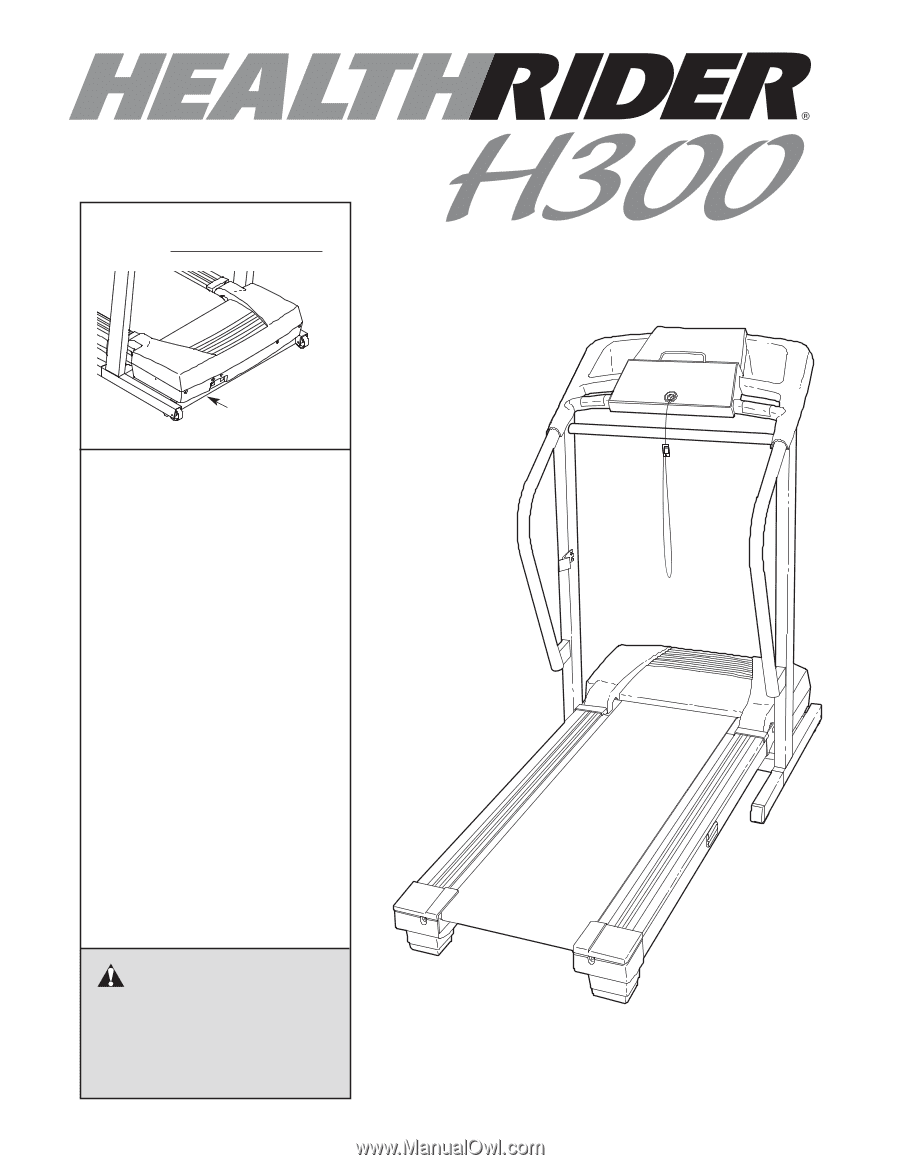
Model No. HATL31205.1
Serial No.
CAUTION
Read all precautions and instruc-
tions in this manual before using
this equipment. Save this manual
for future reference.
Serial Number
Decal
USER’S MANUAL
QUESTIONS?
As a manufacturer, we are com-
mitted to providing complete
customer satisfaction. If you
have questions, or if parts are
damaged or missing, PLEASE
CONTACT OUR CUSTOMER
SERVICE DEPARTMENT
DIRECTLY.
CUSTOMER HOT LINE:
800-820-0915
E-mail:
ICON’s Web site:
www.iconfitness.com
Newlife is an authorized dealer of this treadmill in the territory
of mainland China. This treadmill is designed and manufac-
tured by ICON Health & Fitness, Inc.