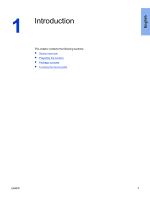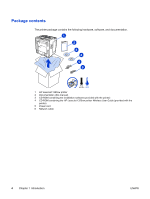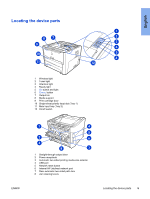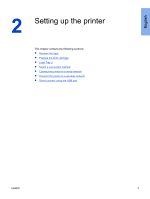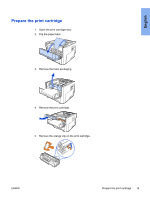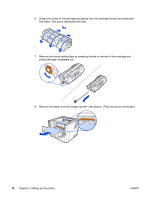HP 1320n HP LaserJet 1320nw - (Multiple Language) Wireless Getting Started Gui - Page 11
Locating the device parts, Internal HP Jetdirect network port - toner
 |
UPC - 829160407364
View all HP 1320n manuals
Add to My Manuals
Save this manual to your list of manuals |
Page 11 highlights
English Locating the device parts 1 Wireless light 2 Toner light 3 Attention light 4 Ready light 5 GO button and light 6 CANCEL button 7 Output bin 8 Media support 9 Print cartridge door 10 Single-sheet priority input slot (Tray 1) 11 Main input tray (Tray 2) 12 On/off switch ENWW 1 Straight-through output door 2 Power receptacle 3 Automatic two-sided printing media-size selector 4 USB port 5 Network reset button 6 Internal HP Jetdirect network port 7 Rear automatic two-sided path door 8 Jam clearing levers Locating the device parts 5
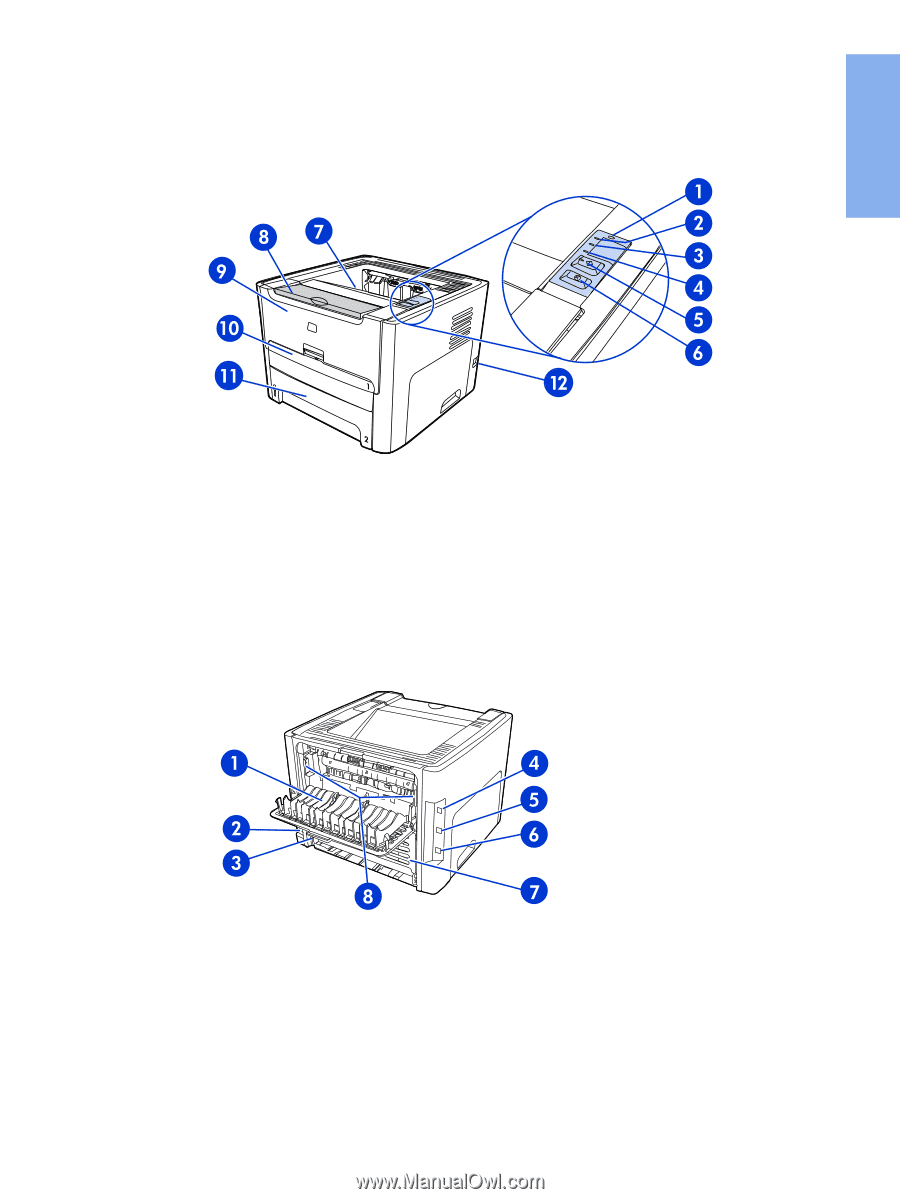
Locating the device parts
1
Wireless light
2
Toner light
3
Attention light
4
Ready light
5
G
O
button and light
6
C
ANCEL
button
7
Output bin
8
Media support
9
Print cartridge door
10
Single-sheet priority input slot (Tray 1)
11
Main input tray (Tray 2)
12
On/off switch
1
Straight-through output door
2
Power receptacle
3
Automatic two-sided printing media-size selector
4
USB port
5
Network reset button
6
Internal HP Jetdirect network port
7
Rear automatic two-sided path door
8
Jam clearing levers
ENWW
Locating the device parts
5
English