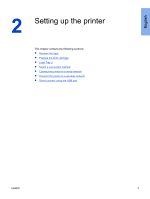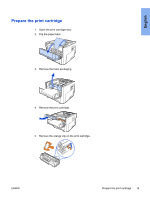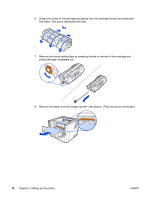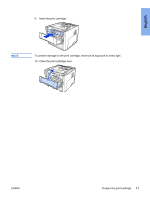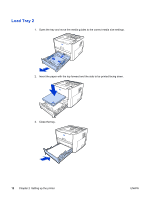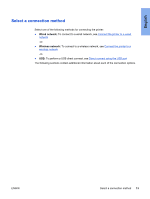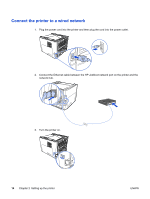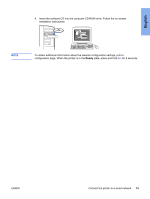HP 1320n HP LaserJet 1320nw - (Multiple Language) Wireless Getting Started Gui - Page 17
Prepare the print cartridge, Close the print cartridge door. - lights
 |
UPC - 829160407364
View all HP 1320n manuals
Add to My Manuals
Save this manual to your list of manuals |
Page 17 highlights
English 9. Insert the print cartridge. NOTE To prevent damage to the print cartridge, minimize its exposure to direct light. 10. Close the print cartridge door. ENWW Prepare the print cartridge 11
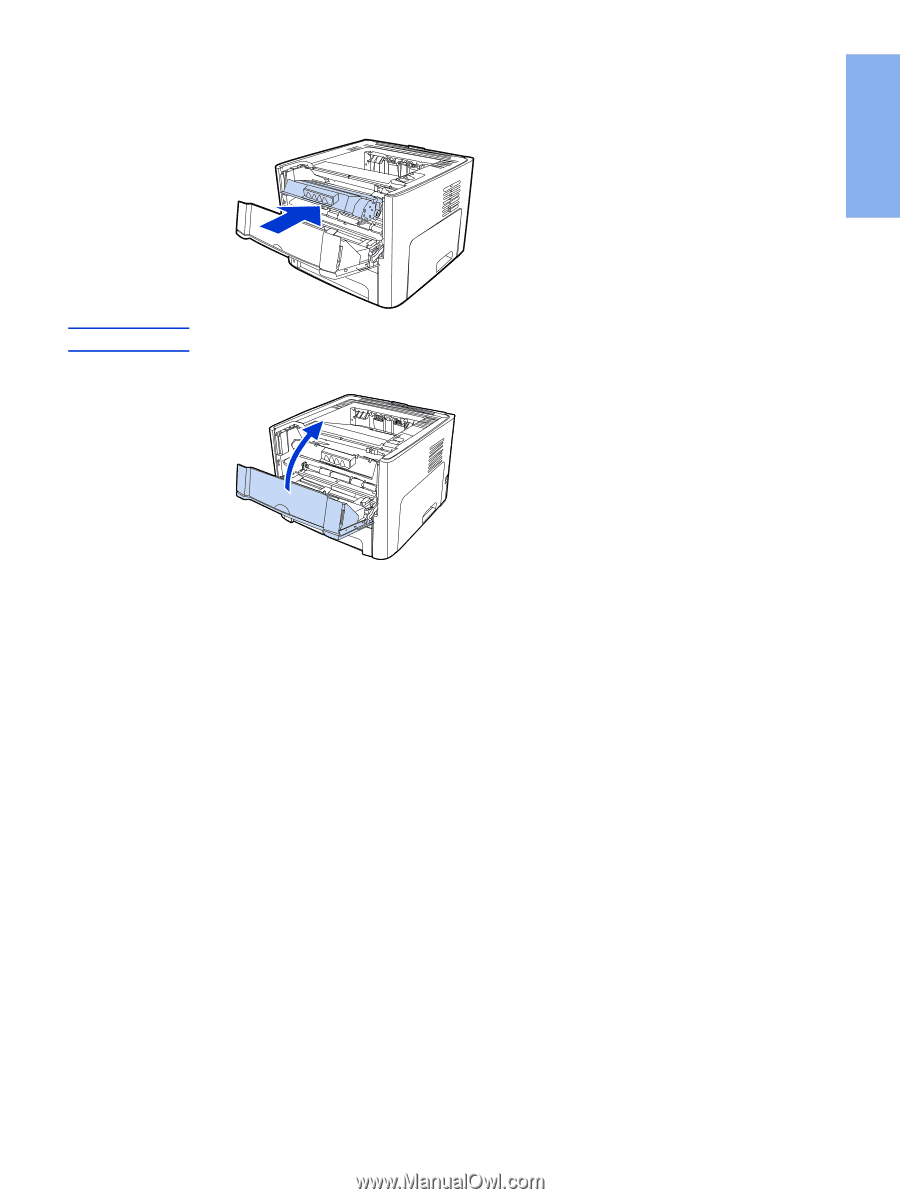
9.
Insert the print cartridge.
NOTE
To prevent damage to the print cartridge, minimize its exposure to direct light.
10.
Close the print cartridge door.
ENWW
Prepare the print cartridge
11
English