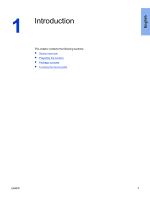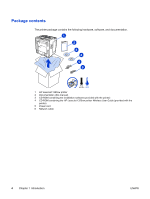HP 1320n HP LaserJet 1320nw - (Multiple Language) Wireless Getting Started Gui - Page 5
English, Introduction, Setting up the printer - cartridge
 |
UPC - 829160407364
View all HP 1320n manuals
Add to My Manuals
Save this manual to your list of manuals |
Page 5 highlights
English Table of contents 1 Introduction Device overview ...2 Preparing the location ...3 Package contents ...4 Locating the device parts ...5 2 Setting up the printer Remove the tape ...8 Prepare the print cartridge ...9 Load Tray 2 ...12 Select a connection method 13 Connect the printer to a wired network 14 Connect the printer to a wireless network 16 Network components and procedure for Windows infrastructure network installation (recommended 16 Network components and procedure for Windows ad hoc (peer-to-peer) network installation (for advanced users 19 Procedure for connecting to a Macintosh wireless network 22 Direct connect using the USB port 24 ENWW Table of contents iii
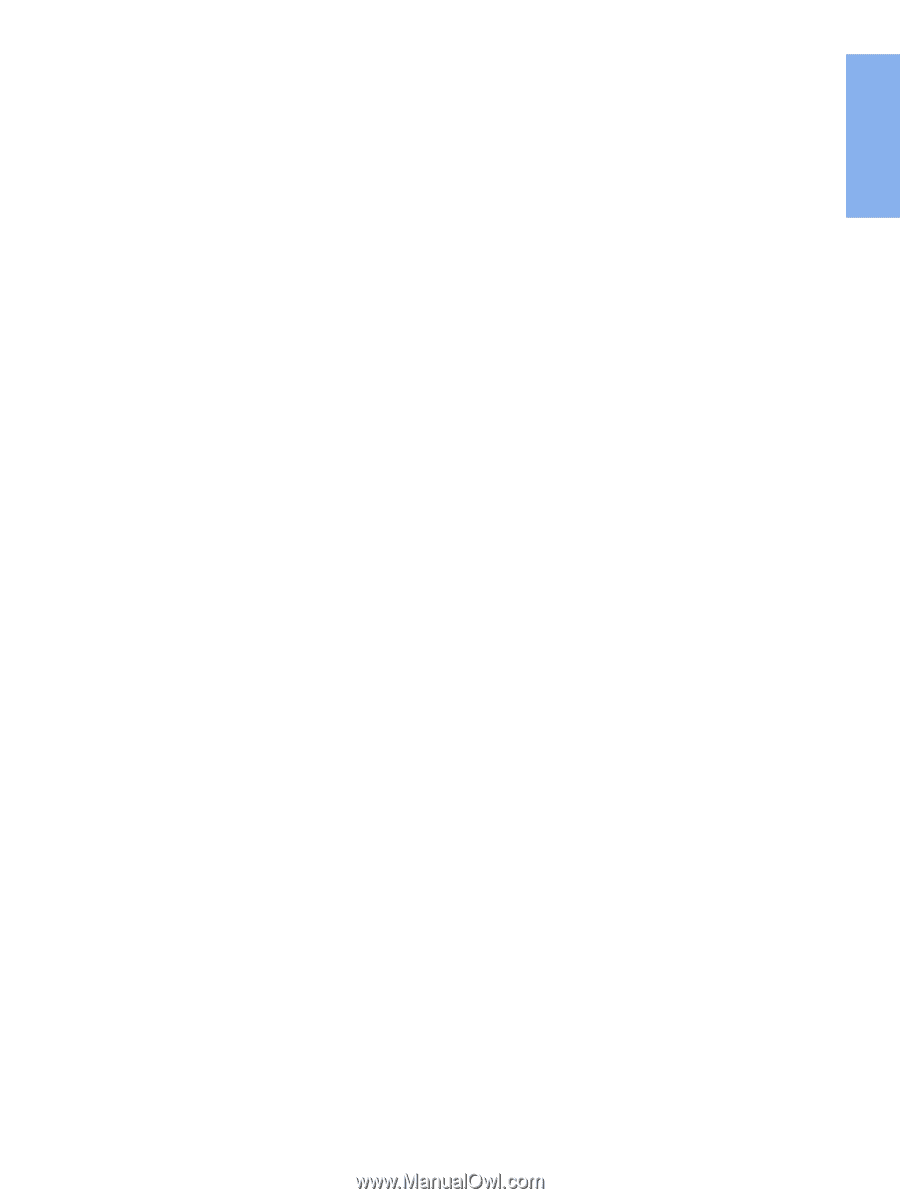
Table of contents
1 Introduction
Device overview
.......................................................................................................................
2
Preparing the location
..............................................................................................................
3
Package contents
....................................................................................................................
4
Locating the device parts
.........................................................................................................
5
2 Setting up the printer
Remove the tape
......................................................................................................................
8
Prepare the print cartridge
.......................................................................................................
9
Load Tray 2
............................................................................................................................
12
Select a connection method
...................................................................................................
13
Connect the printer to a wired network
..................................................................................
14
Connect the printer to a wireless network
..............................................................................
16
Network components and procedure for Windows infrastructure network
installation (recommended)
..........................................................................................
16
Network components and procedure for Windows ad hoc (peer-to-peer) network
installation (for advanced users)
..................................................................................
19
Procedure for connecting to a Macintosh wireless network
............................................
22
Direct connect using the USB port
.........................................................................................
24
ENWW
Table of contents
iii
English