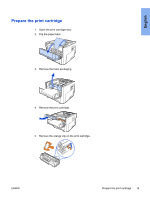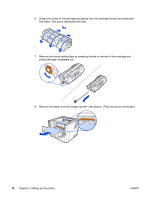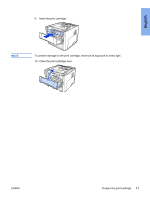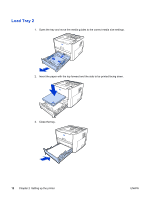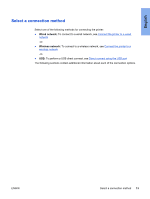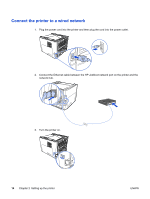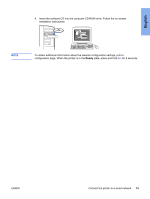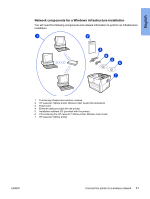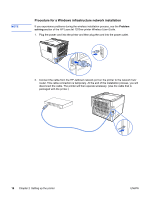HP 1320n HP LaserJet 1320nw - (Multiple Language) Wireless Getting Started Gui - Page 20
Connect the printer to a wired network, Turn the printer on.
 |
UPC - 829160407364
View all HP 1320n manuals
Add to My Manuals
Save this manual to your list of manuals |
Page 20 highlights
Connect the printer to a wired network 1. Plug the power cord into the printer and then plug the cord into the power outlet. 2. Connect the Ethernet cable between the HP Jetdirect network port on the printer and the network hub. 3. Turn the printer on. 14 Chapter 2 Setting up the printer ENWW
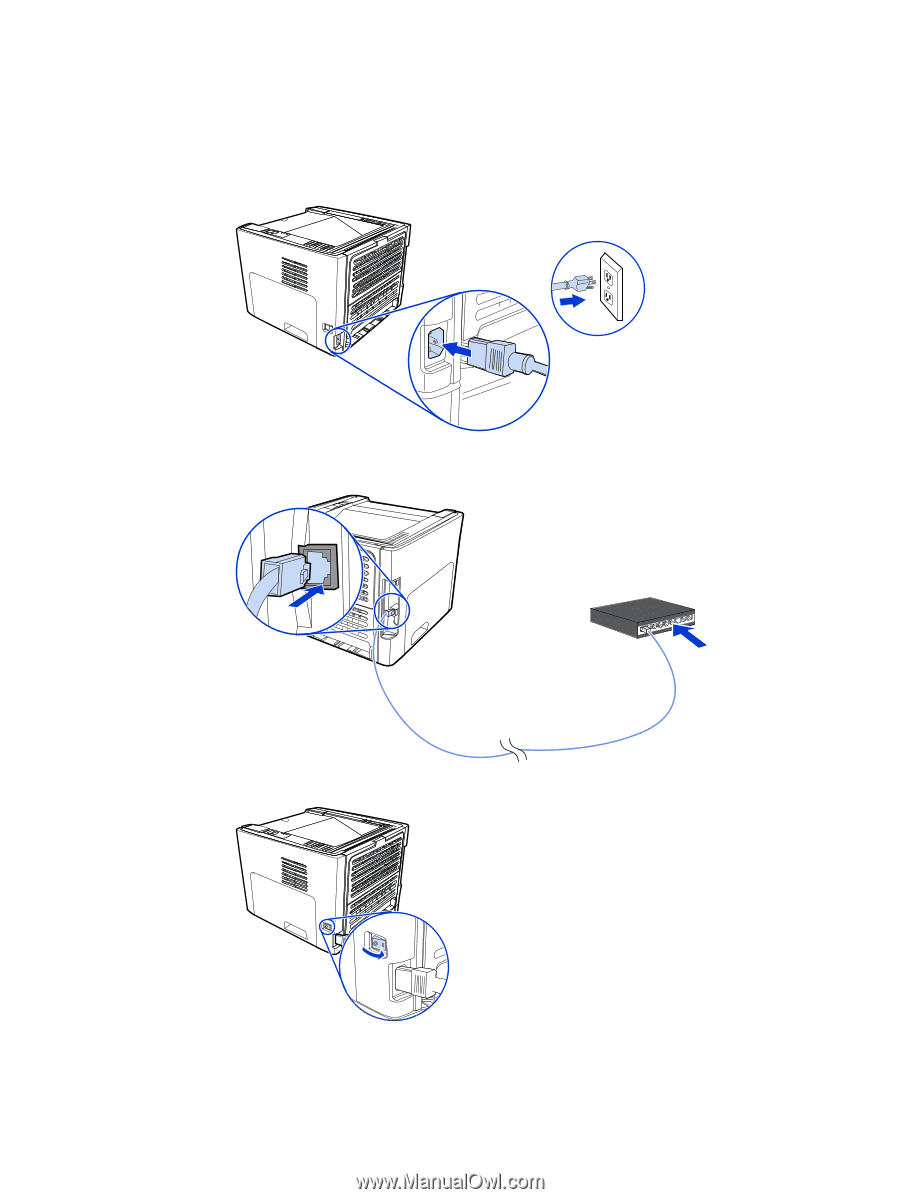
Connect the printer to a wired network
1.
Plug the power cord into the printer and then plug the cord into the power outlet.
2.
Connect the Ethernet cable between the HP Jetdirect network port on the printer and the
network hub.
3.
Turn the printer on.
14
Chapter 2
Setting up the printer
ENWW