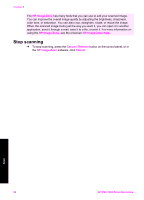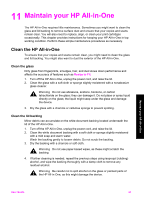HP 1510 User Guide - Page 40
HP Photo and Imaging Help, HP Director, HP Gallery, E-mail, To use the e-mail option within - desktop
 |
UPC - 829160813608
View all HP 1510 manuals
Add to My Manuals
Save this manual to your list of manuals |
Page 40 highlights
Use HP Instant Share Note For more information, see the HP Imaging Gallery section in the onscreen HP Photo and Imaging Help. To use the e-mail option within the HP Director 1. Double-click the HP Director shortcut on your desktop. The HP Director menu opens on your desktop. 2. Double-click HP Gallery. The HP Photo and Imaging Gallery opens on your desktop. 3. Select one or more images to share. For more information, see the onscreen HP Photo and Imaging Help. 4. Click E-mail. The e-mail program on your Mac opens. Send the images as an e-mail attachment by following the prompts on your computer screen. User Guide 37
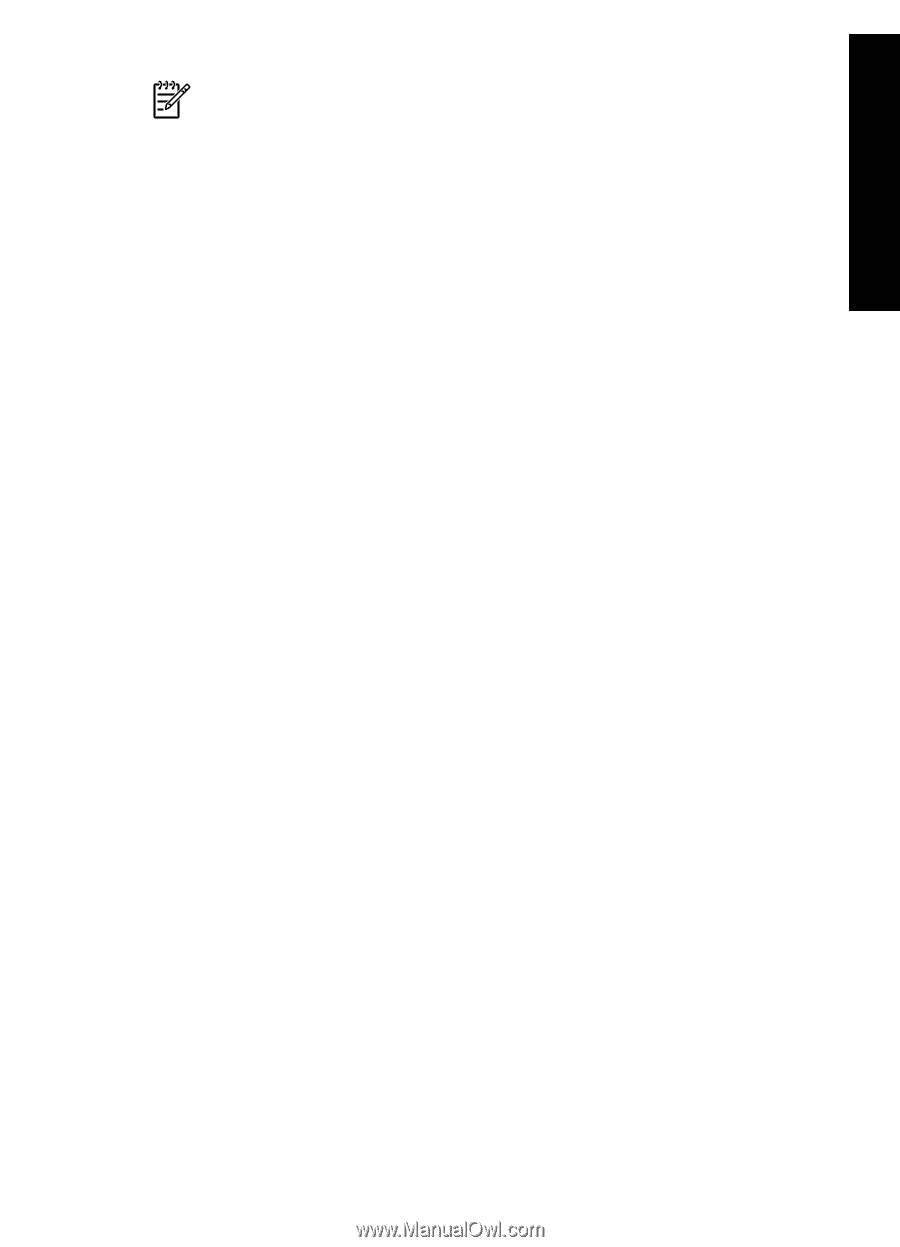
Note
For more information, see the HP Imaging Gallery section in the
onscreen
HP Photo and Imaging Help
.
To use the e-mail option within the
HP Director
1.
Double-click the
HP Director
shortcut on your desktop.
The
HP Director
menu opens on your desktop.
2.
Double-click
HP Gallery
.
The
HP Photo and Imaging Gallery
opens on your desktop.
3.
Select one or more images to share.
For more information, see the onscreen
HP Photo and Imaging Help
.
4.
Click
E-mail
.
The e-mail program on your Mac opens.
Send the images as an e-mail attachment by following the prompts on your
computer screen.
User Guide
37
Use HP Instant Share