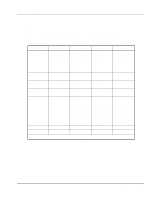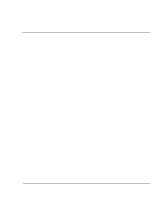HP 216886-B21 AIT Drive Reference Guide - Page 13
Overview of the AIT Drive, Requirements, Disaster Recovery Feature
 |
UPC - 720591557881
View all HP 216886-B21 manuals
Add to My Manuals
Save this manual to your list of manuals |
Page 13 highlights
1 Overview of the AIT Drive The Compaq AIT tape drive is a high-capacity data storage device that uses AIT (Advanced Intelligent Tape) technology. The tape drive provides low-cost, reliable data protection for entry-level servers, workstations, and desktop computers. With a backup software application it can provide up to a 2:1 data storage compression ratio. The AIT tape drive is shipped from the factory with data compression enabled; see Appendix D for more information on changing this setting. Requirements Compaq recommends equipping the computer with a 32-bit Fast SCSI-2 Controller or higher. Any of these controllers fully supports the AIT tape drive. Install the controller before beginning the drive installation, using the documentation included with the controller. IMPORTANT: All SCSI devices on the same bus must either be internal (within the computer) or in an external storage device, but not both. The exception is a CD-ROM drive, which may be internal when other devices are external or vice versa. NOTE: This requirement does not apply to the AIT 35 IDE tape drive. Disaster Recovery Feature Your new tape drive supports disaster recovery (DR) provided by various Compaq approved tape backup software vendors. With a few simple steps, your new tape drive becomes a bootable device that will boot your server and perform an automatic system restore from an AIT tape cartridge. DR support for different operating systems is being added and updated frequently. To learn of the latest operating system support for DR, visit the product page for your tape drive at www.compaq.com/storage. For more information refer to the Compaq AIT Drive Documentation CD. AIT Drive Reference Guide 1-1