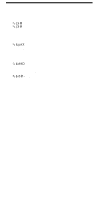HP 2500 HP PCL/PJL reference (PCL 5 Printer Language) - Technical Quick Refere - Page 11
Cursor Positioning
 |
View all HP 2500 manuals
Add to My Manuals
Save this manual to your list of manuals |
Page 11 highlights
Cursor Positioning Cursor positioning can be either absolute or relative. Absolute positioning specifies the cursor move distances referenced from the left edge of the logical page and the top margin. Relative positioning specifies cursor move distances referenced from the current cursor position. Relative moves are indicated by using signed numbers (e.g. # = +15 or -122); absolute moves are indicated by unsigned numbers (e.g. # = 15 or 122). Horizontal Cursor Positioning (in Columns) Moves the cursor to a new column on the current line (column width determined by current HMI setting). ? & a # C # = Column number Horizontal Cursor Positioning (in Decipoints) Moves the cursor to a new position along the x-axis. ? & a # H # = Decipoint position (1/720 inch), valid to 2 decimal places. Horizontal Cursor Positioning (PCL units) Moves the cursor to a new position along the x-axis. ? * p # X # = Number of PCL units Horizontal Cursor Positioning Control Codes CR - Carriage-Return Moves the cursor to the left margin on the current line. (Operation of CR may be modified-see Line Termination command.) SP - Space Moves the cursor one column right on the current line for fixed-space font or moves the cursor the HMI distance for proportional fonts when space is a non-printing character. BS - Backspace Moves the cursor left, the distance of the last printed character, on the current line for fixed-space fonts. For proportionally-spaced fonts, backspace moves the cursor back along the current line the distance required to center the overstrike character over the last printed character. Subsequent BS command moves the width of the last printed character. HT - Horizontal Tab Moves the cursor to the next tab stop on the current line. (Tab stops are set every 8th column.) 9