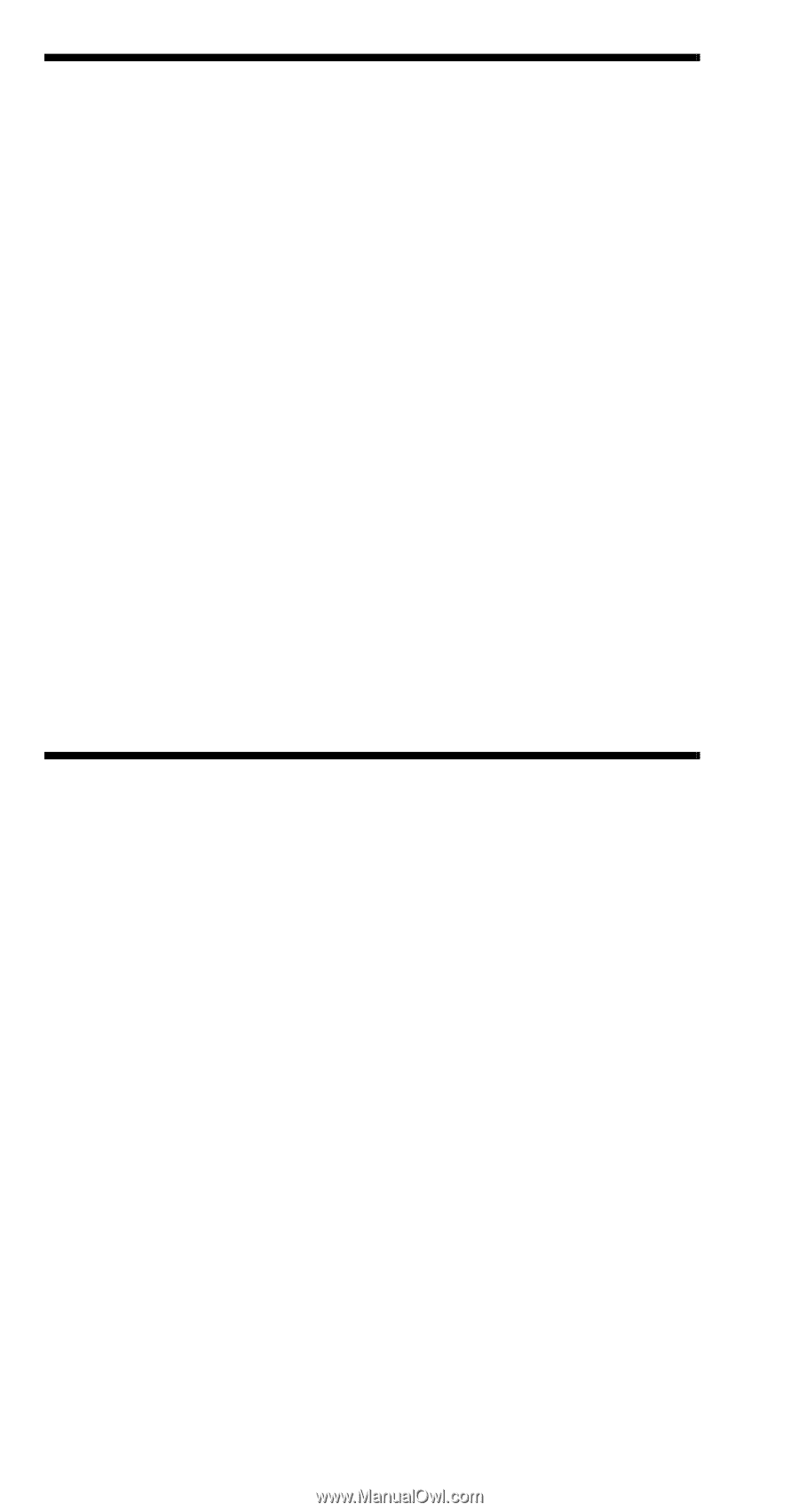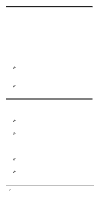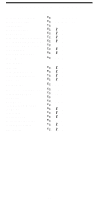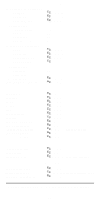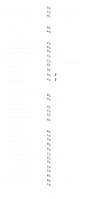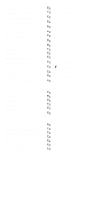HP 2500 HP PCL/PJL reference (PCL 5 Printer Language) - Technical Quick Refere - Page 44
Device Attendance, File System
 |
View all HP 2500 manuals
Add to My Manuals
Save this manual to your list of manuals |
Page 44 highlights
PJL Device Attendance Operator Message Displays specified message on control panel and takes printer offline. @PJL OPMSG DISPLAY = "message" [] Ready Message Specifies a message that replaces the READY message on the printer control panel. Doesn't affect on-line state. @PJL RDYMSG DISPLAY = "message" [] Status Message Displays specified message on printer control panel and takes printer offline. Returns name of the key that is pressed by operator to put the printer back online. @PJL STMSG DISPLAY = "message" [] Response @PJL STMSG DISPLAY = "message" key File System FSDELETE Deletes printer disk files. @PJL FSDELETE NAME = "pathname" [] FSDOWNLOAD Downloads a file to the printer disk file system. @PJL FSDOWNLOAD FORMAT:BINARY [SIZE=int] [] FSINIT Initializes the printer disk file system. @PJL FSINIT VOLUME = "pathname" [] FSMKDIR Creates the specified directory on the printer disk file system. @PJL FSMKDIR NAME = "pathname" [] 42