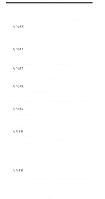HP 2500 HP PCL/PJL reference (PCL 5 Printer Language) - Technical Quick Refere - Page 34
HP-GL/2, Line and Fill Attributes Group continued
 |
View all HP 2500 manuals
Add to My Manuals
Save this manual to your list of manuals |
Page 34 highlights
HP-GL/2 Line and Fill Attributes Group (continued) Line Attributes Specifies how line ends and joins are shaped. LA [ kind, value...[,kind, value ] ] [;] Attribute = Line Ends = = = = Line Joins Miter Limit = Kind, Value - Description 1, 1 - Butt (default) 2 - Square 3 - Triangular 4 - Round 2, 1 - Mitered (default) 2 - Mitered/beveled 3 - Triangular 4 - Round 5 - Beveled 6 - No join applied 3, 1 to 32,767 - Max. length of miter (miter length/pen width ratio) (default = 5) Line Type Selects the line pattern to use for drawing lines. LT [ line type[,pattern length[,mode ] ] ] [;] mode = 0 (relative mode - interprets pattern length as percentage of diagonal distance between P1 and P2. = 1 (absolute - interprets the pattern length parameter in mm. Pen Width Specifies a new pen width. PW [ width [,pen ] ] [;] Raster Fill Definition Defines a pattern for use as area fill. RF [ index[,width, height, pen number [,...pen number ] ] ][;] Symbol Mode Draws a symbol (character) at each coordinate location. SM [ character][;] Select Pen Selects a pen for plotting. SP [ pen] [;] pen = 0 (white) 1 (black) Default is no pen. 32