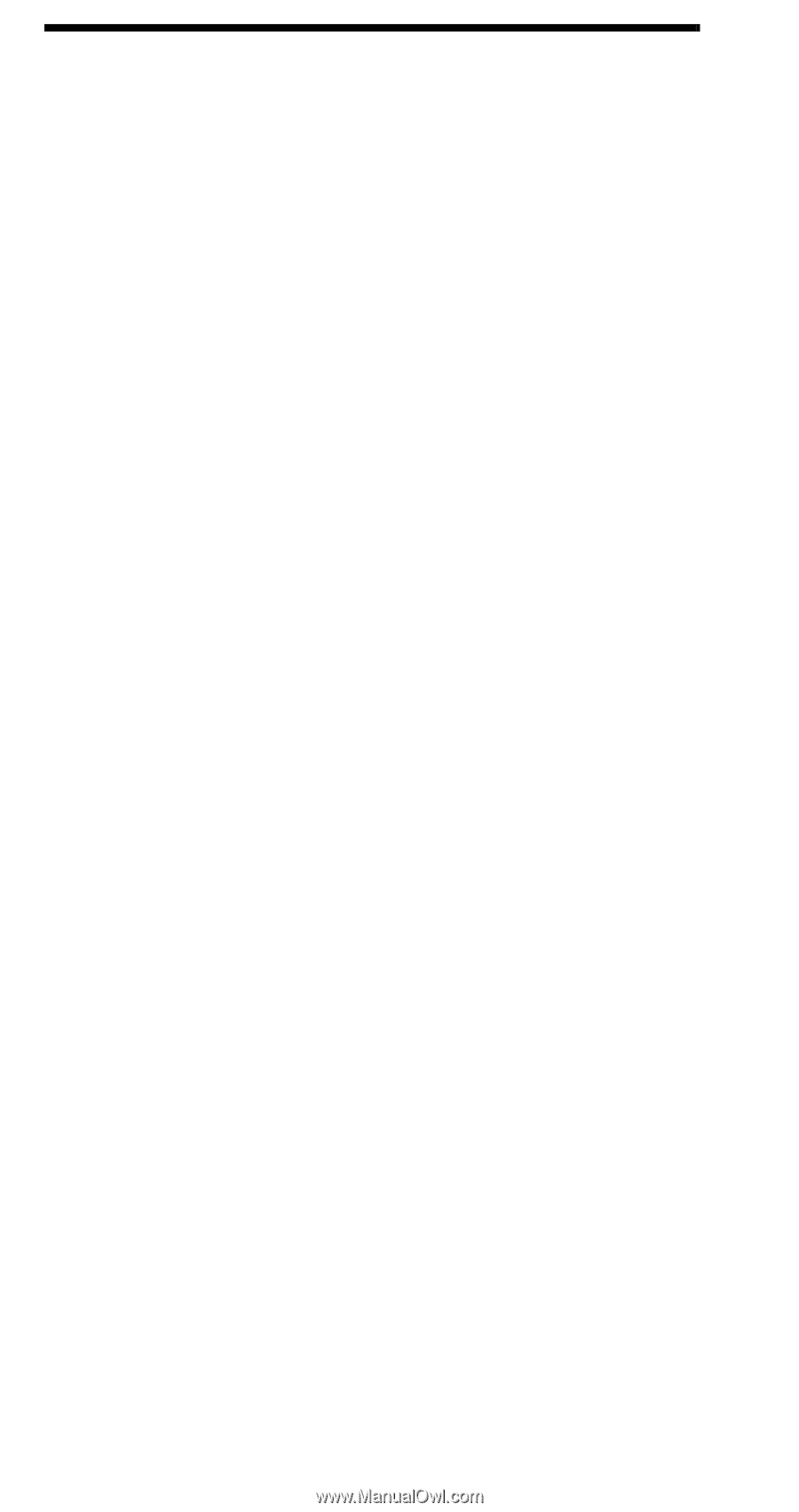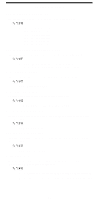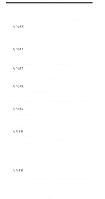HP 2500 HP PCL/PJL reference (PCL 5 Printer Language) - Technical Quick Refere - Page 25
Color continued
 |
View all HP 2500 manuals
Add to My Manuals
Save this manual to your list of manuals |
Page 25 highlights
Color (continued) Push / Pop Palette Pushes or pops the palette from the palette stack. The last item pushed is the first item popped. ? * p # P # = 0 - Push (save) palette = 1 - Pop (restore) palette Select Palette Selects a new active palette by ID. The previously active palette is unchanged. ? & p # S # = Palette ID number Palette Control ID Specifies the ID to be used by the Palette Control command. ? & p # I # = Palette ID number Palette Control Provides a mechanism for copying and deleting palettes. ? & p # C # = 0 Delete all palettes except those in the stack (active palette deleted) = 1 Delete all palettes in the stack (active palette is not affected) = 2 Delete palette specified by Palette Control ID = 6 Copy the active palette to the ID specified by the Palette Control ID Foreground Color Sets the foreground color to the specified index of the curent palette. ? * v # S # = Palette Index number 23