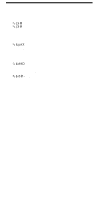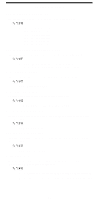HP 2500 HP PCL/PJL reference (PCL 5 Printer Language) - Technical Quick Refere - Page 19
Print Model
 |
View all HP 2500 manuals
Add to My Manuals
Save this manual to your list of manuals |
Page 19 highlights
Print Model Source Transparency Mode Sets the source image's transparency mode to transparent or opaque. ? * v # N # = 0 - Transparent (default) 1 - Opaque Pattern Transparency Mode Sets the pattern's transparency mode to transparent or opaque. ? * v # O # = 0 - Transparent (default) 1 - Opaque Pattern (Area Fill) ID Specifies the level of shading, type of cross-hatch, or user-defined pattern to select via Select Pattern command. See the following page for command description. Select Current Pattern Identifies the type of pattern to be applied to the source. ? * v # T # = 0 - Solid Black (default) 1 - Solid White 2 - Shading Pattern 3 - Cross-Hatch Pattern 4 - User-Defined Pattern Logical Operation Specifies the logical operation (ROP3) to be performed. ? * l # O # = 0 - 255 (for specific operations refer to the PCL 5 Comparison Guide for the logical operation values) Pixel Placement Determines how pixels are rendered in images. ? * l # R # = 0 - Grid intersection (default) 1 - Grid centered 17