HP 2500 HP PCL/PJL reference (PCL 5 Printer Language) - Technical Quick Refere - Page 15
Select Default Font, Transparent Print Data, Underline
 |
View all HP 2500 manuals
Add to My Manuals
Save this manual to your list of manuals |
Page 15 highlights
Font Selection (continued) Select Default Font Sets all font characteristics (except orientation) to those of the default font. ? ( 3 @ Default primary font characteristics ? ) 3 @ Default secondary font characteristics Transparent Print Data Provides printing access to all characters in a font including those defined as unprintable. ? & p # X [transparent data ] # = Number of bytes of transparent print data. Underline Controls automatic text underlining. ? & d # D # = 0 - Underline On 3 - Floating Underline On ? & d @ - Underline Off 13
-
 1
1 -
 2
2 -
 3
3 -
 4
4 -
 5
5 -
 6
6 -
 7
7 -
 8
8 -
 9
9 -
 10
10 -
 11
11 -
 12
12 -
 13
13 -
 14
14 -
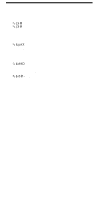 15
15 -
 16
16 -
 17
17 -
 18
18 -
 19
19 -
 20
20 -
 21
21 -
 22
22 -
 23
23 -
 24
24 -
 25
25 -
 26
26 -
 27
27 -
 28
28 -
 29
29 -
 30
30 -
 31
31 -
 32
32 -
 33
33 -
 34
34 -
 35
35 -
 36
36 -
 37
37 -
 38
38 -
 39
39 -
 40
40 -
 41
41 -
 42
42 -
 43
43 -
 44
44 -
 45
45 -
 46
46 -
 47
47 -
 48
48 -
 49
49 -
 50
50 -
 51
51 -
 52
52 -
 53
53 -
 54
54
 |
 |

13
Font Selection (continued)
Select Default Font
Sets all font characteristics (except orientation) to those of the default font.
? ( 3 @
Default primary font characteristics
? ) 3 @
Default secondary font characteristics
Transparent Print Data
Provides printing access to all characters in a font including those defined
as unprintable.
? & p # X
[transparent data ]
# = Number of bytes of transparent print data.
Underline
Controls automatic text underlining.
? & d # D
# = 0 - Underline On
3 - Floating Underline On
? & d @ -
Underline Off
