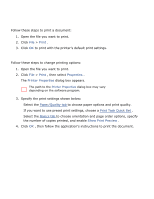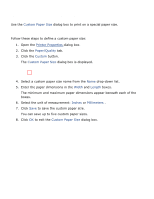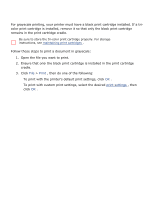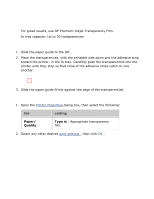HP 3520 HP Deskjet 3500 Series printer - (English) User Guide - Page 29
basics tab, Print Task Quick Sets, Orientation, Portrait, Landscape, Mirror Image, Order
 |
View all HP 3520 manuals
Add to My Manuals
Save this manual to your list of manuals |
Page 29 highlights
basics tab The Basics tab allows you to set the following options: 1. Print Task Quick Sets : See print task quick sets . 2. Orientation : Specify the page layout: r Portrait : The printed page is longer than it is wide. r Landscape : The printed page is wider than it is long. r Mirror Image : Reverses the printed image from left to right. 3. Page Order : Select one of the following: r Front to Back : First page will be on top when the document is finished printing. r Back to Front : Last page will be on top when the document is finished printing. 4. Copies : Number of copies printed. 5. Print Preview : Select to view the layout of a document before it prints.

basics tab
The
Basics
tab allows you to set the following options:
1.
Print Task Quick Sets
: See
print task quick sets
.
2.
Orientation
: Specify the page layout:
Portrait
: The printed page is longer than it is wide.
Landscape
: The printed page is wider than it is long.
Mirror Image
: Reverses the printed image from left to right.
3.
Page Order
: Select one of the following:
Front to Back
: First page will be on top when the document is finished
printing.
Back to Front
: Last page will be on top when the document is finished
printing.
4.
Copies
: Number of copies printed.
5.
Print Preview
: Select to view the layout of a document before it prints.