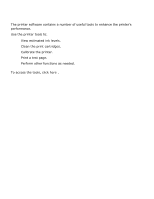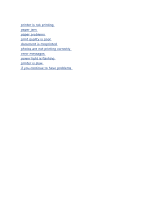HP 3520 HP Deskjet 3500 Series printer - (English) User Guide - Page 56
paper problems, the printer prints on multiple sheets at once
 |
View all HP 3520 manuals
Add to My Manuals
Save this manual to your list of manuals |
Page 56 highlights
paper problems the printer prints on multiple sheets at once paper weight The printer may print on multiple sheets of paper at once if the paper is below the recommended paper weight. Use paper that meets the recommended paper weight. For paper weight specifications, see the reference guide that came with the printer. paper may be loaded improperly The printer may print on multiple sheets of paper at once if the paper is loaded too far toward the back of the printer. Reload paper into the paper tray, pushing the paper until you feel resistance. other paper problems q For information on clearing a paper jam, click here . q If an out of paper message appears, click here .

paper problems
the printer prints on multiple sheets at once
paper weight
The printer may print on multiple sheets of paper at once if the paper is below the
recommended paper weight. Use paper that meets the recommended paper weight.
For paper weight specifications, see the
reference guide
that came with the printer.
paper may be loaded improperly
The printer may print on multiple sheets of paper at once if the paper is loaded too
far toward the back of the printer. Reload paper into the paper tray, pushing the
paper until you feel resistance.
other paper problems
●
For information on clearing a paper jam, click
here
.
●
If an out of paper message appears, click
here
.