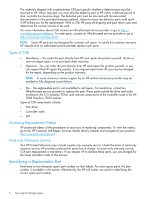HP 3PAR StoreServ 7200 2-node HP 3PAR StoreServ 7000 Storage Service Guide (QR - Page 9
Powering On, Disengaging the PDU Pivot Brackets, Using SPMAINT
 |
View all HP 3PAR StoreServ 7200 2-node manuals
Add to My Manuals
Save this manual to your list of manuals |
Page 9 highlights
3. Follow the prompts to shutdown a cluster. Do not shut down individual Nodes. 4. Turn off power to the node PCMs. 5. Turn off power to the drive enclosure PCMs. 6. Turn off all PDUs in the rack. Using SPMAINT 1. Select option 4 (InServ Product Maintenance). 2. Select Halt an InServ cluster/node. 3. Follow the prompts to shutdown a cluster. Do not shut down individual Nodes. NOTE: The shutdown procedure must be repeated for each node in the system. 4. Turn off power to the node PCMs. 5. Turn off power to the drive enclosure PCMs. 6. Turn off all PDUs in the rack. Using CLI Directly on the Controller Node if the SP is Inaccessible 1. Enter the CLI command shutdownsys - halt. Confirm all prompts. 2. Allow 2-3 minutes for the node to halt, then verify that the node Status LED is flashing green and the node hotplug LED is blue, indicating that the node has been halted. For information about LEDs status, see "Understanding LED Indicator Status" (page 26). CAUTION: Failure to wait until all controller nodes are in a halted state could cause the system to view the shutdown as uncontrolled and place the system in a checkld state upon power up. This can seriously impact host access to data. 3. Turn off power to the node PCMs. 4. Turn off power to the drive enclosure PCMs. 5. Turn off all PDUs in the rack. Powering On 1. Set the circuit breakers on the PDUs to the ON position. 2. Set the switches on the power strips to the ON position. 3. Power on the drive enclosure PCMs. NOTE: To avoid any cabling errors, all drive enclosures must have at least one or more hard drive(s) installed before powering on the enclosure. 4. Power on the node enclosure PCMs. 5. Verify the status of the LEDs, see "Understanding LED Indicator Status" (page 26). Disengaging the PDU Pivot Brackets To access the vertically mounted power distribution units (PDU) or servicing area, the PDUs can be lowered out of the rack. 1. Remove the two top mounting screws. 2. Pull down on the PDU to lower. NOTE: If necessary, loosen the two bottom screws to easily pull down the PDU. Disengaging the PDU Pivot Brackets 9