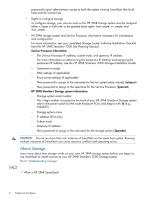HP 3PAR StoreServ 7400 2-node HP 3PAR SmartStart 1.1 User's Guide (QL - Page 5
Prepare to Con Prerequisites
 |
View all HP 3PAR StoreServ 7400 2-node manuals
Add to My Manuals
Save this manual to your list of manuals |
Page 5 highlights
1 Prepare to Configure Prerequisites CAUTION: You must complete the setup tasks detailed in the HP 3PAR StoreServ 7000 Storage Installation Guide before using SmartStart to configure your system. To access the HP 3PAR StoreServ 7000 Storage Installation Guide, go to the HP 3PAR Documentation site: http://www.hp.com/3par/support_manuals Before you configure your new HP 3PAR StoreServ 7000 Storage system: • Verify the following setup tasks are complete, as described in the HP 3PAR StoreServ 7000 Storage Installation Guide: ◦ All components are installed. ◦ The HP 3PAR storage system setup is verified, the storage system is powered on, and the LEDs are functioning correctly. ◦ Either the physical Service Processor is installed and powered on, and you have assigned an IP address; or the virtual Service Processor (VSP) is installed and connected, and you have determined the temporary IP address. • Make sure you have: ◦ Administrative access to the Windows host systems you are configuring If you are planning to configure a remote host system (a machine other than the machine into which you inserted the SmartStart media), you must be able to use the same ID and 5