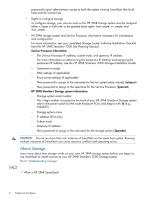HP 3PAR StoreServ 7400 2-node HP 3PAR SmartStart 1.1 User's Guide (QL - Page 6
FAQ, For more information, see your completed Storage System Software Installation Checklist
 |
View all HP 3PAR StoreServ 7400 2-node manuals
Add to My Manuals
Save this manual to your list of manuals |
Page 6 highlights
password to gain administrator access to both the system running SmartStart (the local host) and the remote host. ◦ Rights to configure storage To configure storage, your user account on the HP 3PAR storage system must be assigned either a Super or Edit role, or be granted these rights: host_create, vv_create, and vlun_create. ◦ HP 3PAR storage system and Service Processor information necessary for initialization and configuration For more information, see your completed Storage System Software Installation Checklist from the HP 3PAR StoreServ 7000 Site Planning Manual. Service Processor information: - The Service Processor IP address, subnet mask, and gateway IP address For more information on determining the temporary IP address and assigning the permanent IP address, see the HP 3PAR StoreServ 7000 Storage Installation Guide. - Hostname to assign - DNS settings (if applicable) - Proxy server settings (if applicable) - New password to assign to the username for the two system setup wizards (setupusr) - New password to assign to the username for the Service Processor (3parcust) HP 3PAR StoreServ Storage system information: - Storage system serial number This 7-digit number is located on the back of your HP 3PAR StoreServ Storage system next to the power switch for the node enclosure PCM, and begins with 16 (e.g., 1624635). - Storage system name - IP address (IPv4 only) - Subnet mask - Gateway IP address - New password to assign to the username for the storage system (3paradm) CAUTION: Do not run more than one instance of SmartStart on the same host system. Running multiple instances of SmartStart can cause resource conflicts and operating errors. About Storage Learn more about how storage works on your new HP 3PAR storage system before you begin to use SmartStart to install and set up your HP 3PAR StoreServ 7000 Storage system: Part II "Understanding Storage" FAQ 1 What is HP 3PAR SmartStart? 6 Prepare to Configure